Super Simple Database Migrations
Migrate Your WordPress Database with Ease
Save hours with 1-click site-to-site database migrations.
Your All-in-One WordPress Database Migration Solution
WordPress is a great platform to build a website on. Unfortunately, if you’ve ever had to move a WordPress site, you know that wrangling the data for a new environment is a time-consuming task.
If you’re following a
local
staging
production
workflow, the process of updating the data between each environment is tedious.
WP Migrate simplifies this for you with options to push or pull the database from one environment to another, export or import an SQL file, run a find and replace on the database, or save a backup of the database.
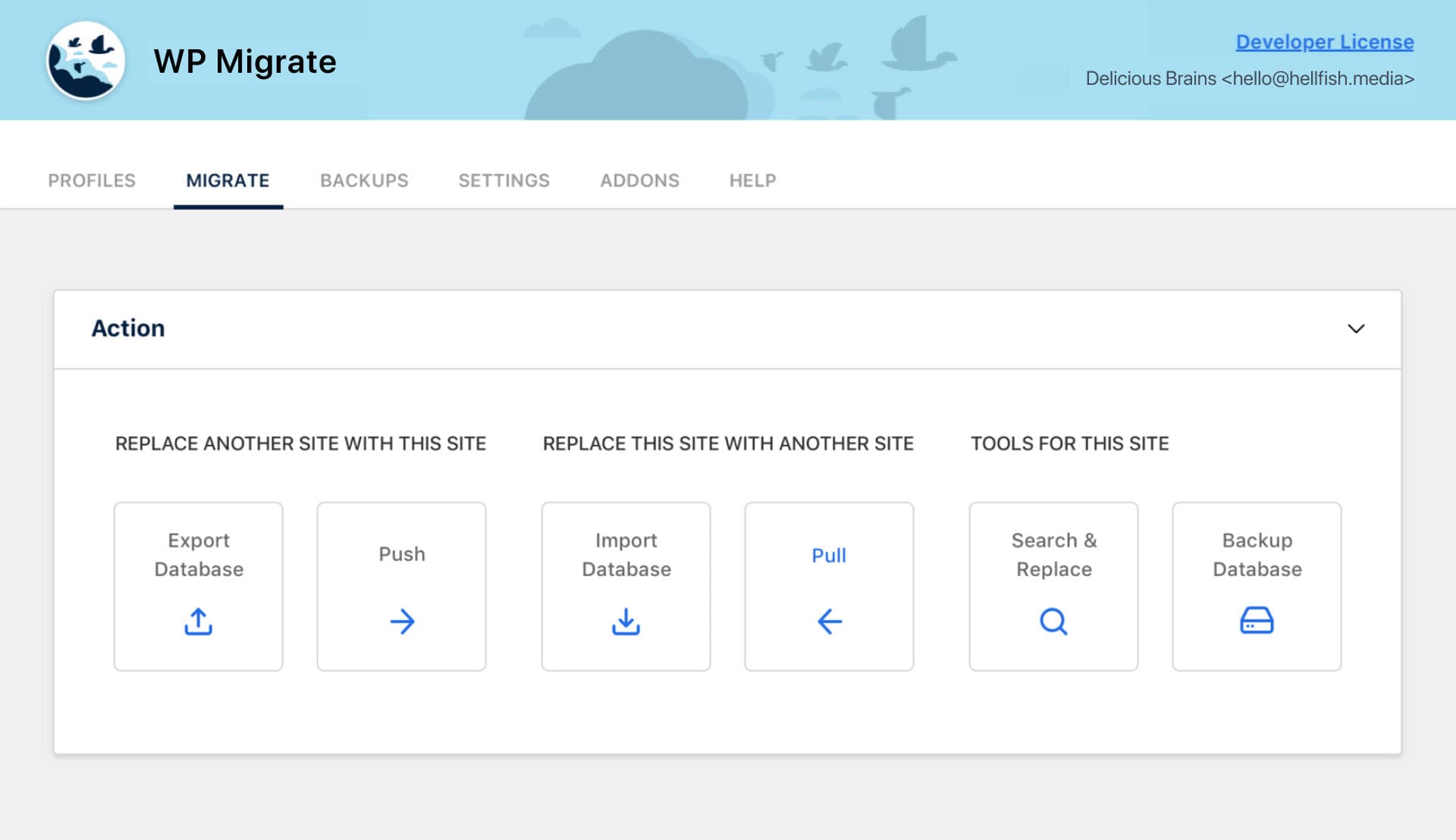

WhaleSongAus
WhaleSongServicesYep. Mind-blown. For those that understand database migration & the general WordPress development "back & forth", my sincere thanks & gratitude to @dliciousbrains for a simply *exceptional* tool. #MigrateDBPro - Days into hours, hours into minutes.
Why Use Multiple Tools
When You Just Need One?
Let’s face it, manually copying a database between WordPress installs is a pain. Regardless of what database tool you use, it’s not as simple as exporting the live data, and importing it into the destination database.
You still have to use another tool to replace the site URLs and file paths in the data across the entire database, including inside any serialized data your theme or plugins might use.
And what if you need to make backups of the staging or production environments, before overwriting them with your new data. It’s a chore!
What if you could do all of this, in a fraction of the time?
With WP Migrate’s built-in find and replace functionality, reusable migration profiles, and easy database backups, you could migrate multiple sites between different environments, in less than the time it takes to brew a fresh cup of tea. It’s a no-brainer. ☕

Lauren Pittenger
@laurenpittengerI’ve said it before and I’ll say it again: WP Migrate DB Pro by @dliciousbrains is so super handy and saves so much time. Pull, do the work, push it back up. Magic.
The Push-Pull Advantage
WP Migrate is the original push/pull solution inspired by git and designed specifically for developers. It allows you to push or pull a database from one WordPress dashboard to another, the data streaming over a secure wire between WordPress installs. No downloading or uploading required. As long as the source site can connect to the destination site, you can push or pull the database at the click of a button.
This is unique to WP Migrate. Other WordPress migration solutions require you to export the database, save it to your computer, and upload it to the destination. It takes longer and involves more manual work.
Save Time and Money With WP Migrate.
Your Data, Well Taken Care Of
Find & replace that handles any data type
When migrating WordPress databases manually, you must take care of URLs stored in serialized data in the WordPress database. You can’t just run a simple find and replace on an SQL file, as it could corrupt the serialization and break your site.
WP Migrate will automatically handle this serialized data during a migration. The plugin executes a find and replace on serialized data without corrupting it. It works with all serialized data types, including serialized strings, objects, and arrays. In addition to serialized data, it will handle JSON encoded data as well.
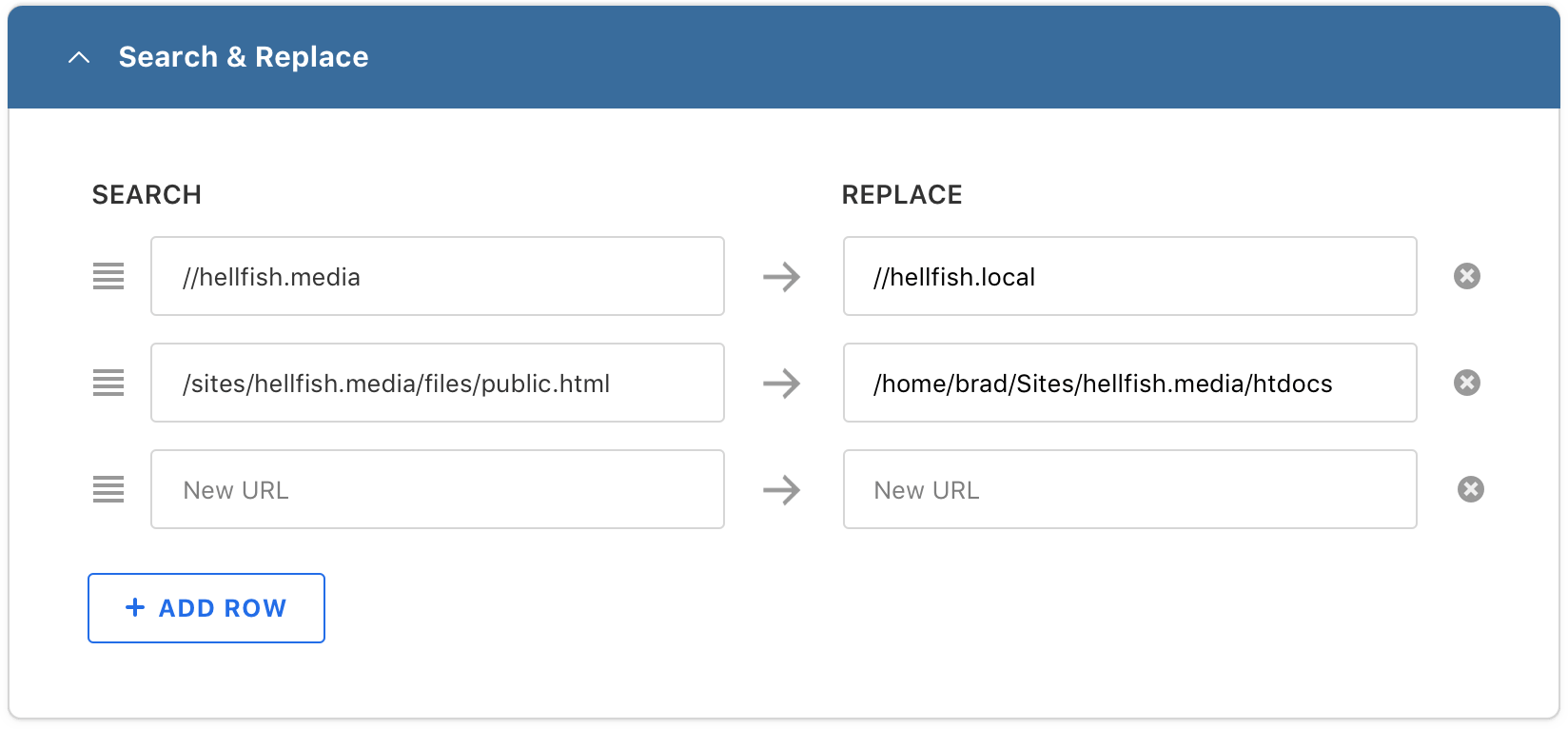
Powerful find & replace using regular expression patterns or case‑sensitive matches
Need to perform more complex replacements that can’t be done using simple strings? WP Migrate supports regular expression (regex) and case‑sensitive find and replace.
Craft complex string replacement regex patterns to transform your data for any use case. Use the case‑sensitive toggle to find and replace only specific data in your database.
Have full control over the data migration with all the tools you need.
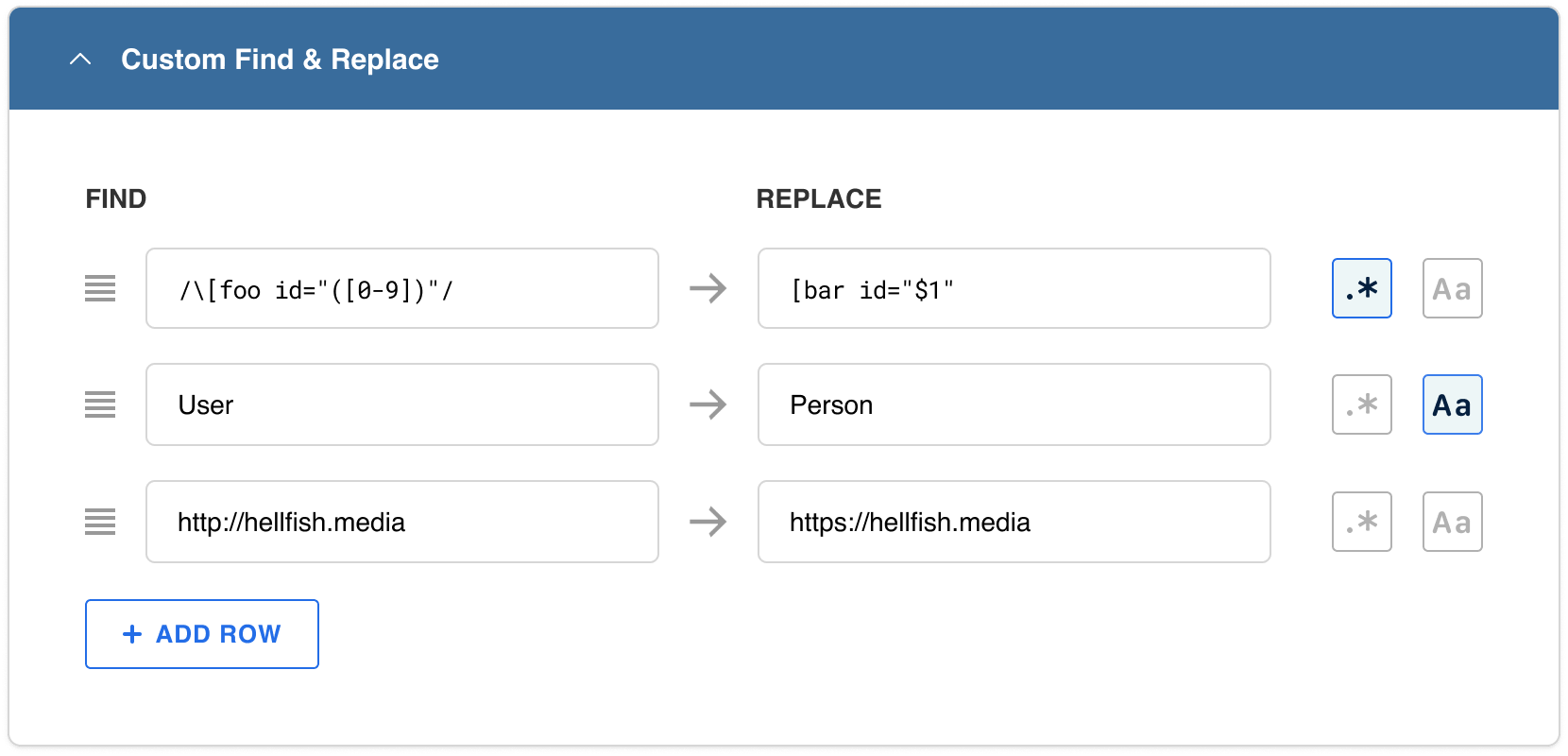
Only migrate the data you need
Migrate all the tables in the database or just select those you need. Exclude spam, WordPress transients, and the “active plugins” setting.
Migrate all the post types from your WordPress site, or just migrate the ones you want. WP Migrate allows you full control over the data you migrate.
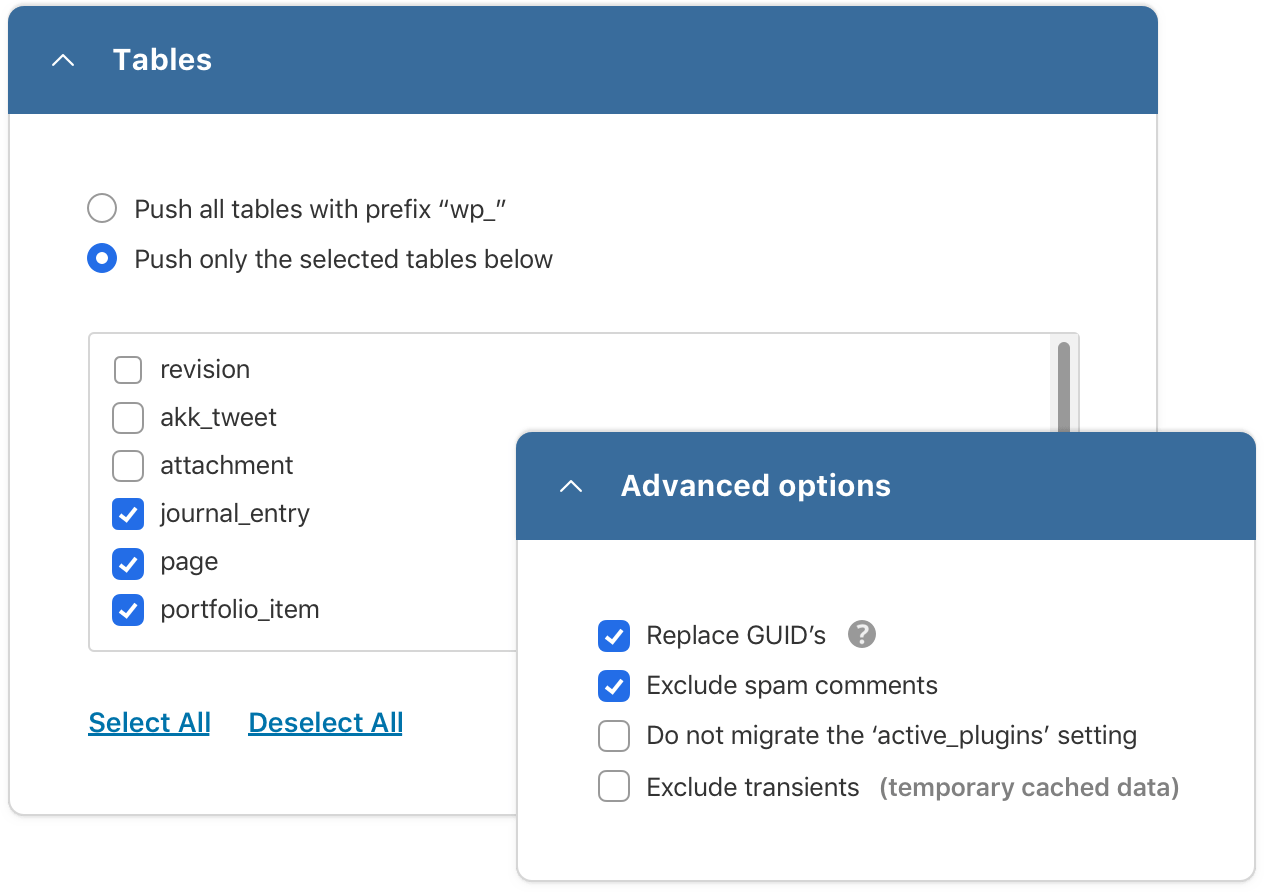
Backup your database before replacing it
Enable the backup option before running a migration, and your database will be backed up before running the migration and replacing it.
Backups provide peace of mind and allow you to version your database, so you can go back in time and recover things that have changed that shouldn’t have.
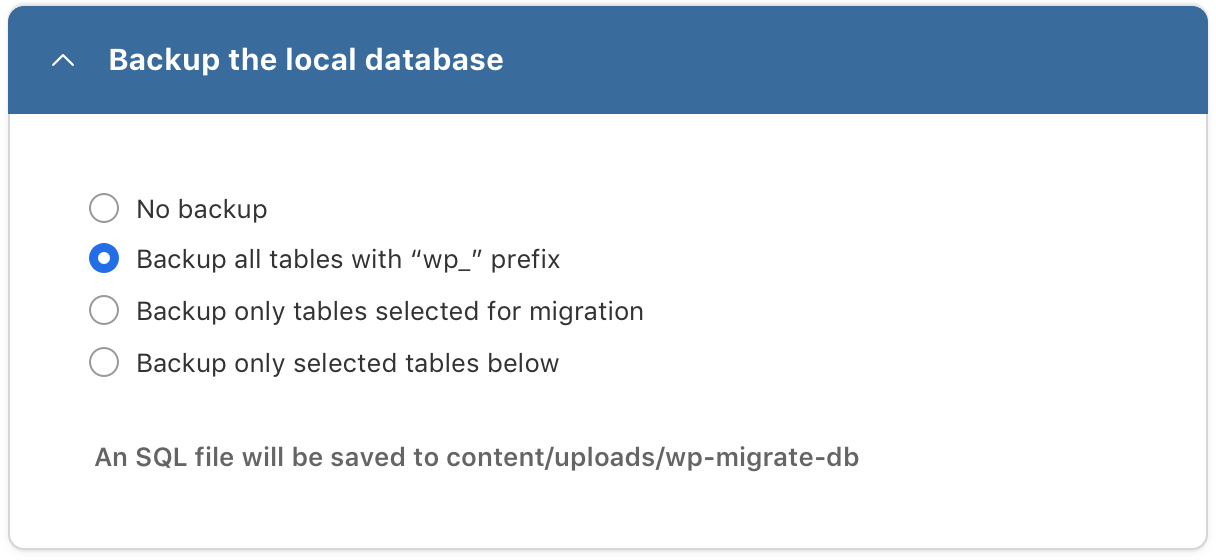
Save your migration profile to run it again and again
Does your migration contain some complex find and replace fields that you have to remember each time? Set up the migration and save it as a profile to be used again and again.
You can create profiles for any type of migration. Whether you’re pulling live to local, pushing local to staging, or pulling/pushing staging to live, the choice is yours.
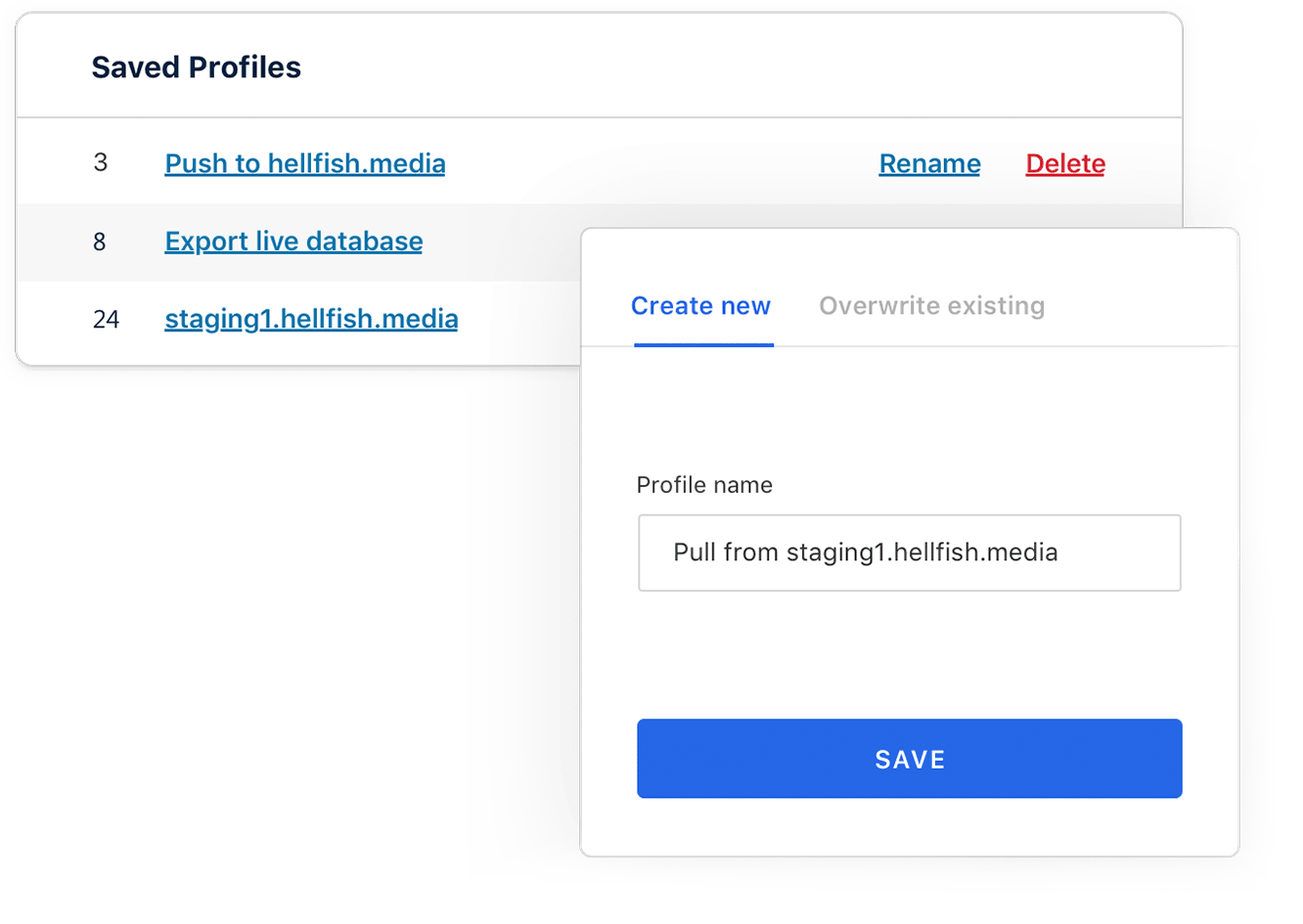
Take control of your migration and follow its progress
With the ability to pause/resume and cancel your migration while it's running, you are in complete control. And because we operate on temporary tables until the very last stage of the migration, you won't affect the live site.
Plus the progress bar enables you to track your migration all along the way. Gone are the days of guessing how much of an SQL file has been imported.

Morten Rand-Hendriksen
@mor10Even though I've been using it for a long time the push/pull functionality in@dliciousbrains WP Migrate DB Pro continues to impress me.
Easily Migrate Your WordPress Sites Today
How Push/Pull Works Exactly
WP Migrate automates the manual process of exporting a source database to a SQL file, finding instances of the source URL and replacing it with the destination one, transferring the data to the destination site, and importing it into the destination database. It also refines certain steps such as ensuring that find and replace operations are properly applied to serialized data, preserving specific WordPress options for your convenience.
It starts with the source site sending an initiation request to the destination site. Once the destination site confirms the request is allowed, it lets the source site know that it can proceed with the migration. Requests from the source site are sent securely via HTTPS, and all data transferred between sites is signed with a secret key. This ensures that requests are not altered, for instance by a “man in the middle” attack.
For each table included in the migration, a temporary table is created in the destination database with a special prefix so that it doesn’t overwrite existing data. The data is read from the requested tables in the source database, find and replace operations are performed, and then transformed into MySQL statements.
These statements are transferred to the destination site in small chunks, to comply with POST size and memory limits on the server, and then executed on the destination database which inserts the data into the temporary tables.
Once this step is complete, WP Migrate queries the destination database for any options that were requested to be preserved (for example, the list of active plugins) and copies that over to the corresponding entry in the temporary tables.
Finally, each table that was transferred is renamed from its temporary name to the actual table name. If the table already exists in the destination database, it is removed before the temporary version is renamed.
No Database Merging Here
Database merging in WordPress is the dream. Push only the changes you’ve made on your development or staging site into the database on the live site. Unfortunately, WP Migrate does not do any merging.
We wish we could, but it’s next to impossible to implement a merging solution that’s both reliable and painless to set up and maintain.
For every plugin and theme that writes to the database, you need to know how it stores its data so you can correctly handle IDs and data conflicts. If you only had to do this once, it wouldn’t be so bad, but every time a plugin or theme is updated, it could change the way it stores data. It’s a huge hassle that never ends.
A couple of our developers dedicated several years to solving this problem but our solution wasn’t good enough. We shut down the project and fell back to a strategy of avoiding merging.
All The Features You Need in a WordPress Migration Tool
With WP Migrate, we’ve collected everything you need for WordPress site migrations into one powerful package. WP Migrate was built for professional WordPress developers, by WordPress developers, with all the features you need for seamless WordPress site migrations.
-
- Export your database
- Save a SQL file of your database to store on your computer with URLs and file paths replaced.
-
- Import your database
- Upload a SQL file of any size and run a find & replace on the data it’s imported.
-
- In-place find & replace
- Run a find & replace on the current site’s database. No need to export then import.
-
- Regular Expression support
- Run a regular expression find & replace on the current site’s database. Finely controlled database replacements with the power of regex.
-
- Filter out Post Types
- Exclude any post types you don’t want copied during migrations.
-
- Exclude useless data
- Prevent SPAM comments and transients from being copied.
-
- Migration profiles
- Save all your migration settings to a profile, and reuse them next time.
-
- Select which tables to migrate
- Migrate all tables for the current install, or select exactly which tables you want to migrate.
-
- Stress tested on huge databases
- We test migrating tables several GBs in size on shared web-hosting environments.
-
- Solid security
- Our code is regularly audited by a WordPress security expert.
-
- Phenomenal email support
- We take pride in delivering exceptional customer support.
Get Started with WP Migrate. Make yourself forget how manual and time consuming it used to be to migrate a WordPress site.
Your Time Is Precious, Don’t Waste It on WordPress Site Migrations
Developers like to solve problems themselves, we know because we’re developers too! We love to solve our own problems. The WordPress site migration process is no different.
“Why should I use that tool or buy that plugin? I can do that with a couple lines of code, or a CLI command. It’s not that much work...”
The problem with that approach is that it doesn’t scale. You need to be able to perform the migration whenever you want to sync your local site with the live site, every time you want to make changes. On every client site you manage. That’s a lot of time spent migrating sites.
Your time is more valuable to do the things you get paid to do.
Some Quick Math
Let's say you charge $80 per hour.
WP Migrate only needs to save you 2.5 hours and a Plus license has paid for itself!
And it certainly will.
Make yourself forget how manual and time consuming it used to be to migrate a WordPress site.