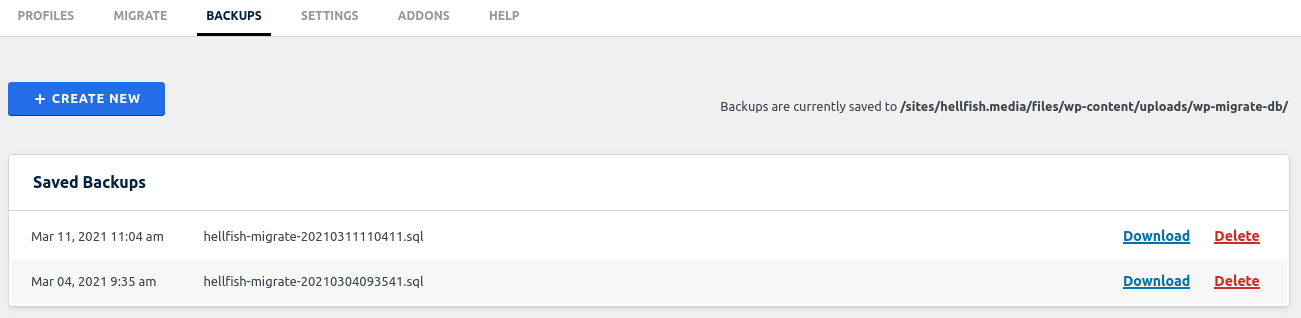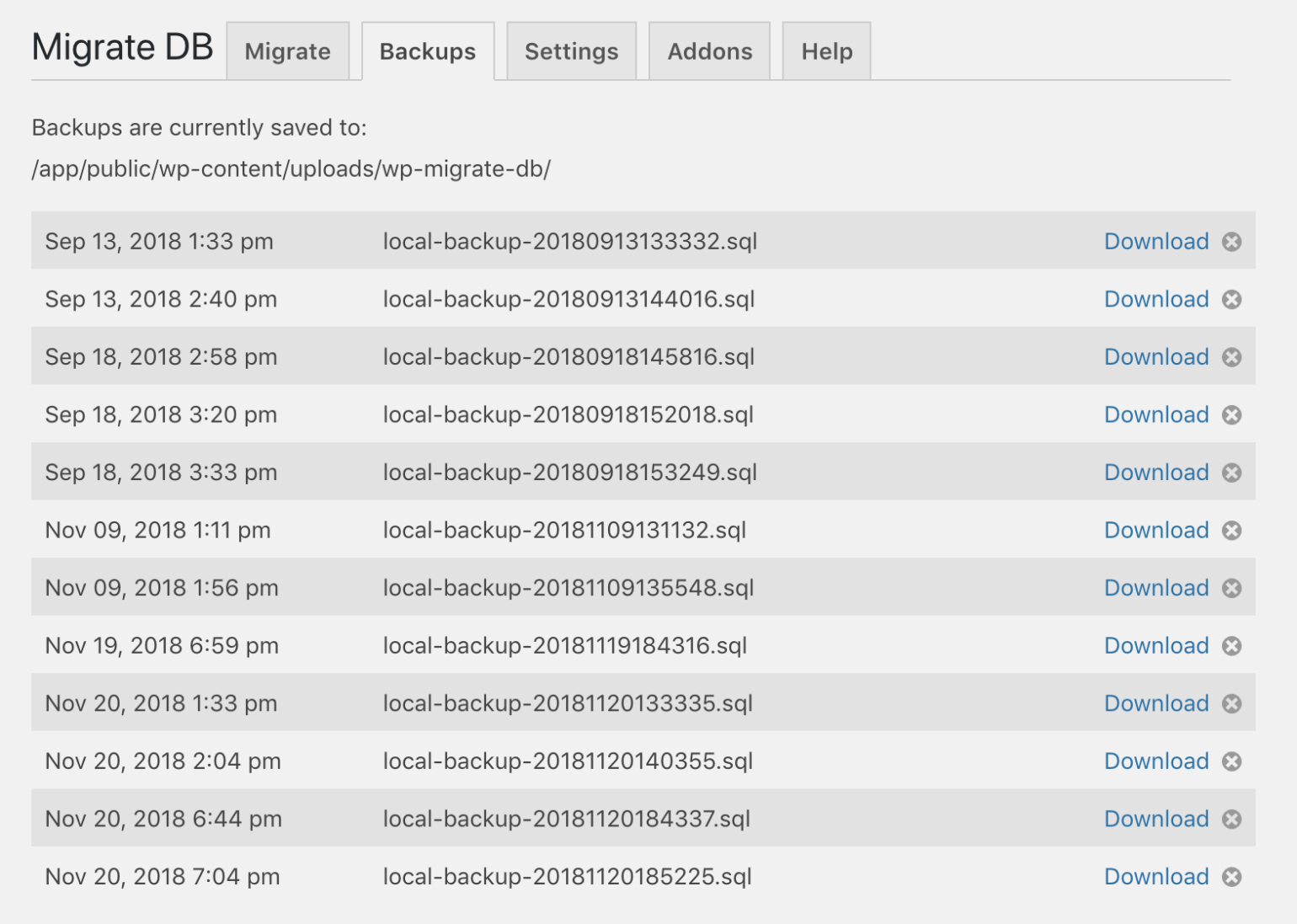Finding and Restoring Database Backups
With WP Migrate DB Pro 1.9 the backups tab was introduced. This is an additional tab added to the user interface that lists database backups made during a migration.
The backups you do with WP Migrate DB Pro aren’t meant to be a replacement for server-side site backups; rather, backing up your database right before you perform a migration can be helpful if something goes wonky in your workflow.
It should be mentioned that these backup files are only of the database — uploads, themes and plugins are not backed up.
For years we’ve had the option to backup either your remote or local database before running a push or pull. The backups tab aims to make managing these files easier.
When you click on the backups tab you will see a list of all the database backups you’ve created during previous migrations. By default, these backups are stored in the /wp-content/uploads/wp-migrate-db/ folder. Each backup can be downloaded from this tab and then easily restored via WP Migrate DB Pro’s import feature or using a tool like phpMyAdmin or Sequel Pro.