Downloading gzipped files in Safari results in empty or incomplete export file
If you are using Safari as your browser for running an Export, and you have the “Compress file with gzip” checkbox selected, you may notice that the exported file is either empty or incomplete.
To remedy this in the Safari browser, go to the “Safari” menu item and click “Preferences.” On the “General” tab, there is a checkbox at the bottom that reads “Open ‘safe’ files after downloading.” Uncheck this box and retry the export. A correctly formed file should then be downloaded.
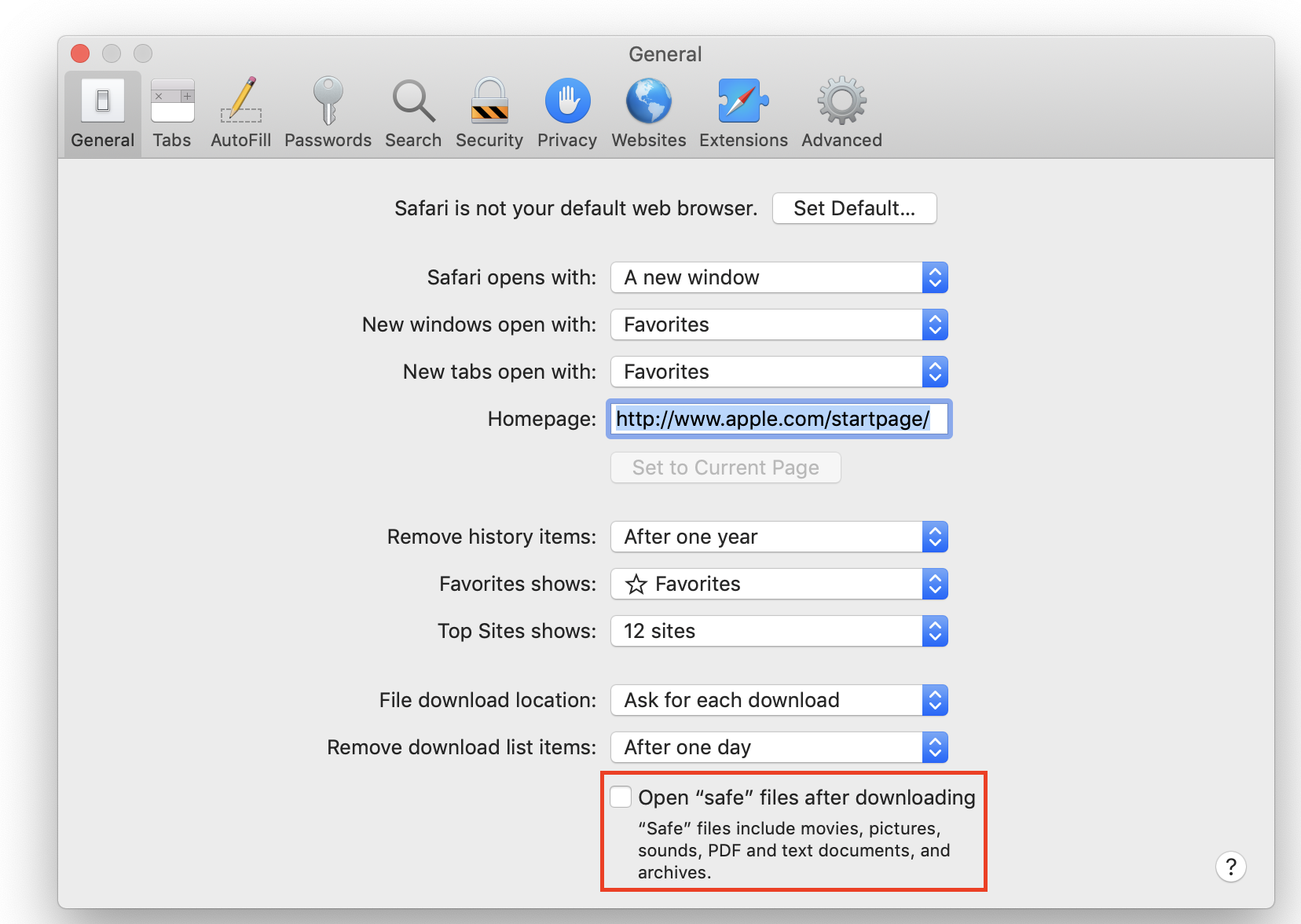
Alternatively, you could choose another browser if you’re able.