
There are many options when it comes to sending out email newsletters for your WordPress site. You can choose from dozens of plugins or dedicated services like Mailchimp or Drip.
Most of these will have the same basic features, allowing you to easily create opt-ins that let users sign up for your email list and receive nice-looking HTML emails.
But with so many options, it’s hard to separate the signal from the noise and make a solid decision on how to move forward with your email marketing. In this week’s post, we’ll take a look at some of these options. We’ll also see if there’s a clear and dry answer on when to use a plugin or a dedicated service.
WordPress Newsletter Plugin: MailPoet
Probably the most common email newsletter plugin is the MailPoet plugin. They have two versions in the WordPress plugin repository. I’m going to be looking at their latest version, also known as MailPoet Version 3.
It has a clean dashboard that makes it easy to find the most essential features of the plugin:
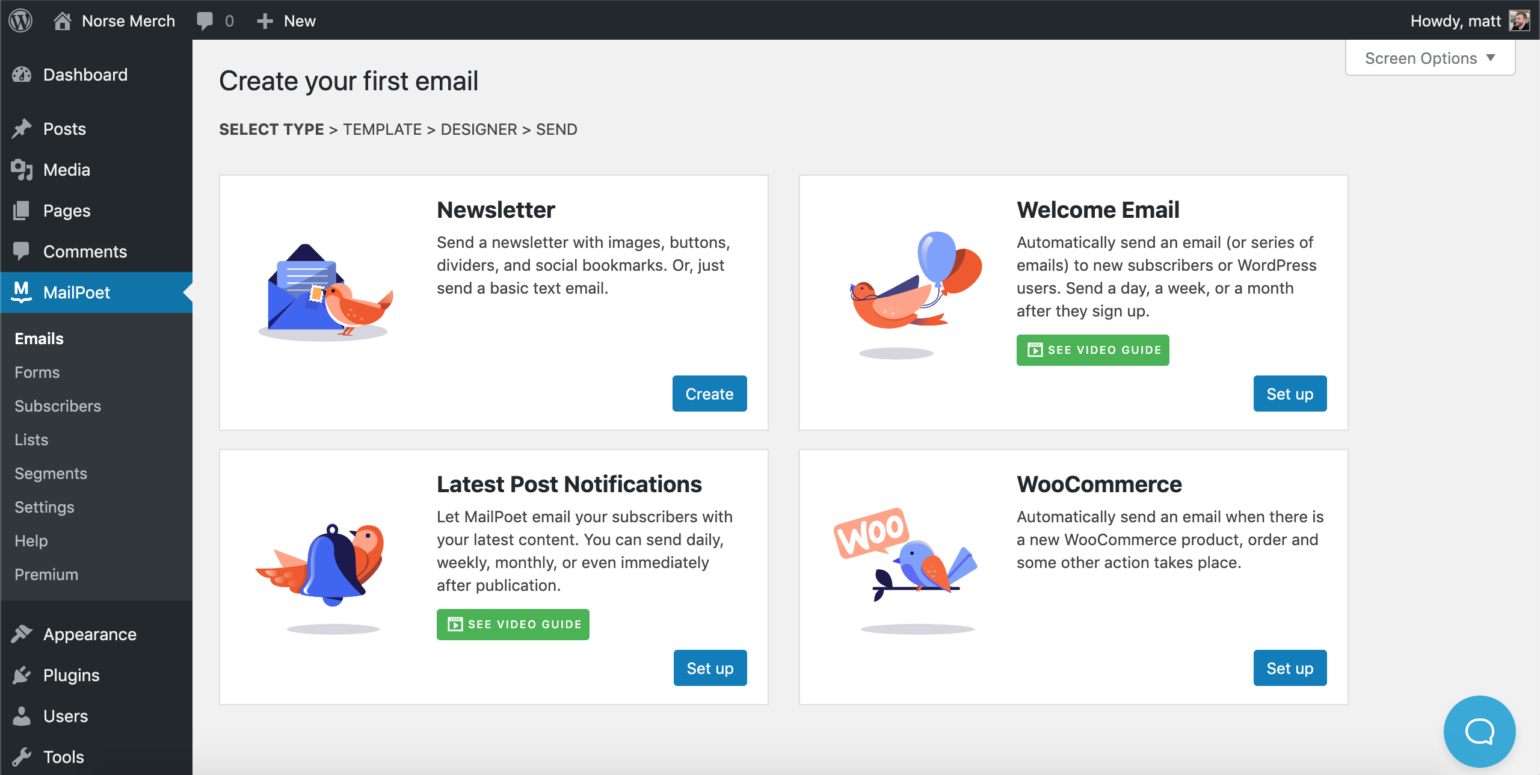
And, like the other email newsletter plugins, it comes with many templates that can be edited via a drag-and-drop editor:
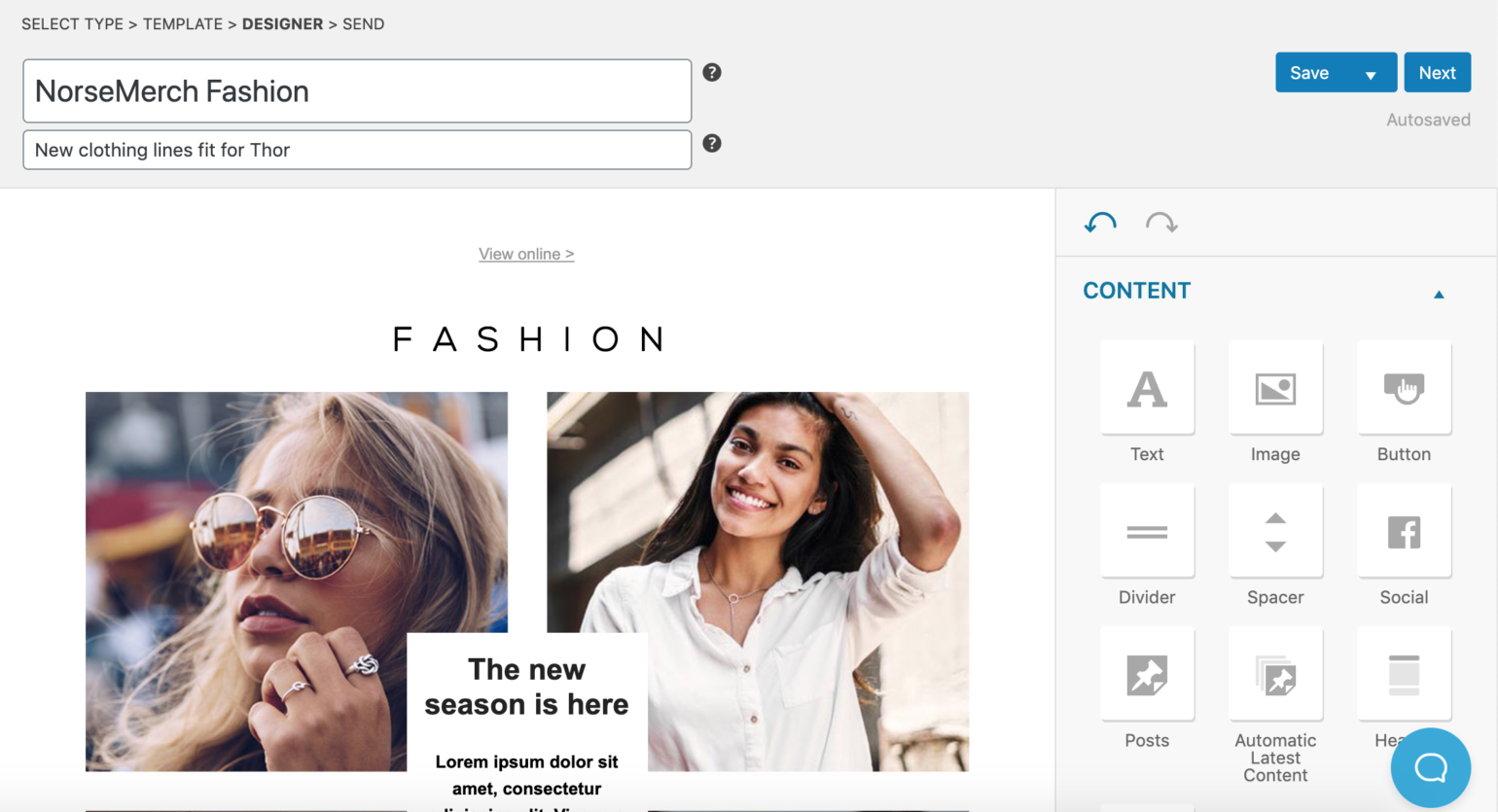
I especially liked how the HTML template selection page was very reminiscent of the WordPress plugins or themes pages. It’s always nice when a plugin matches up nicely with the WordPress core UI:

Also included with MailPoet is a widget that can be inserted into your theme to allow users to opt-in to your email list:
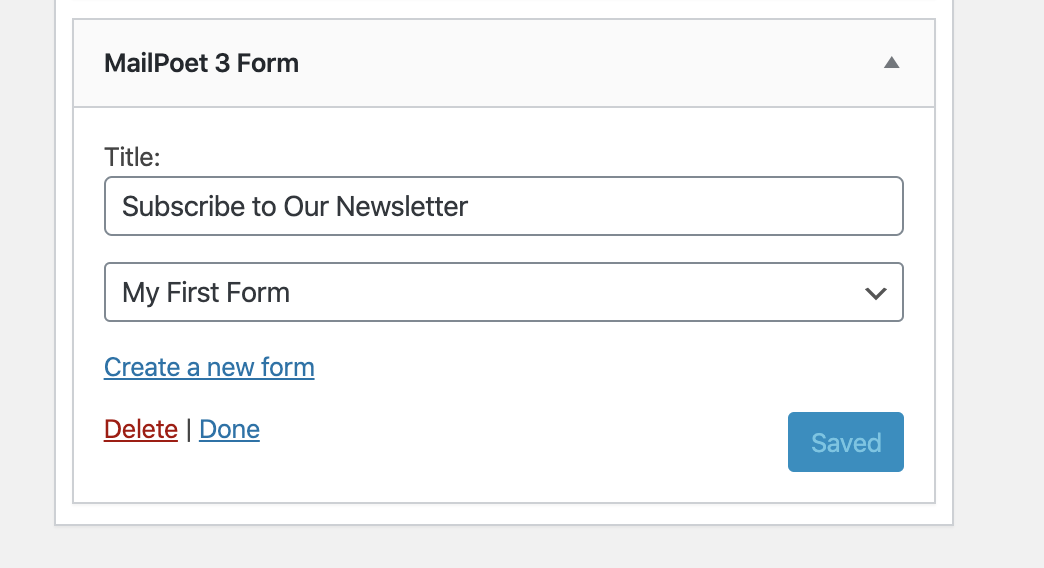
MailPoet sets itself apart from the other newsletter plugins by offering its own email sending service that is free for up to 1,000 subscribers. It includes the premium version of the plugin, with costs scaling up with the number of subscribers. This could definitely come in handy if your current email service doesn’t support the number of emails you’d be sending out with a newsletter, or if you’re trying to switch over to a new service.
WordPress Newsletter Plugin: The Newsletter Plugin
The Newsletter Plugin by Web Agile bills itself as “the most advanced newsletter plugin for WordPress”. It surely looks the part, with a clean-looking dashboard that shows you your stats and links to the most often used functionality:
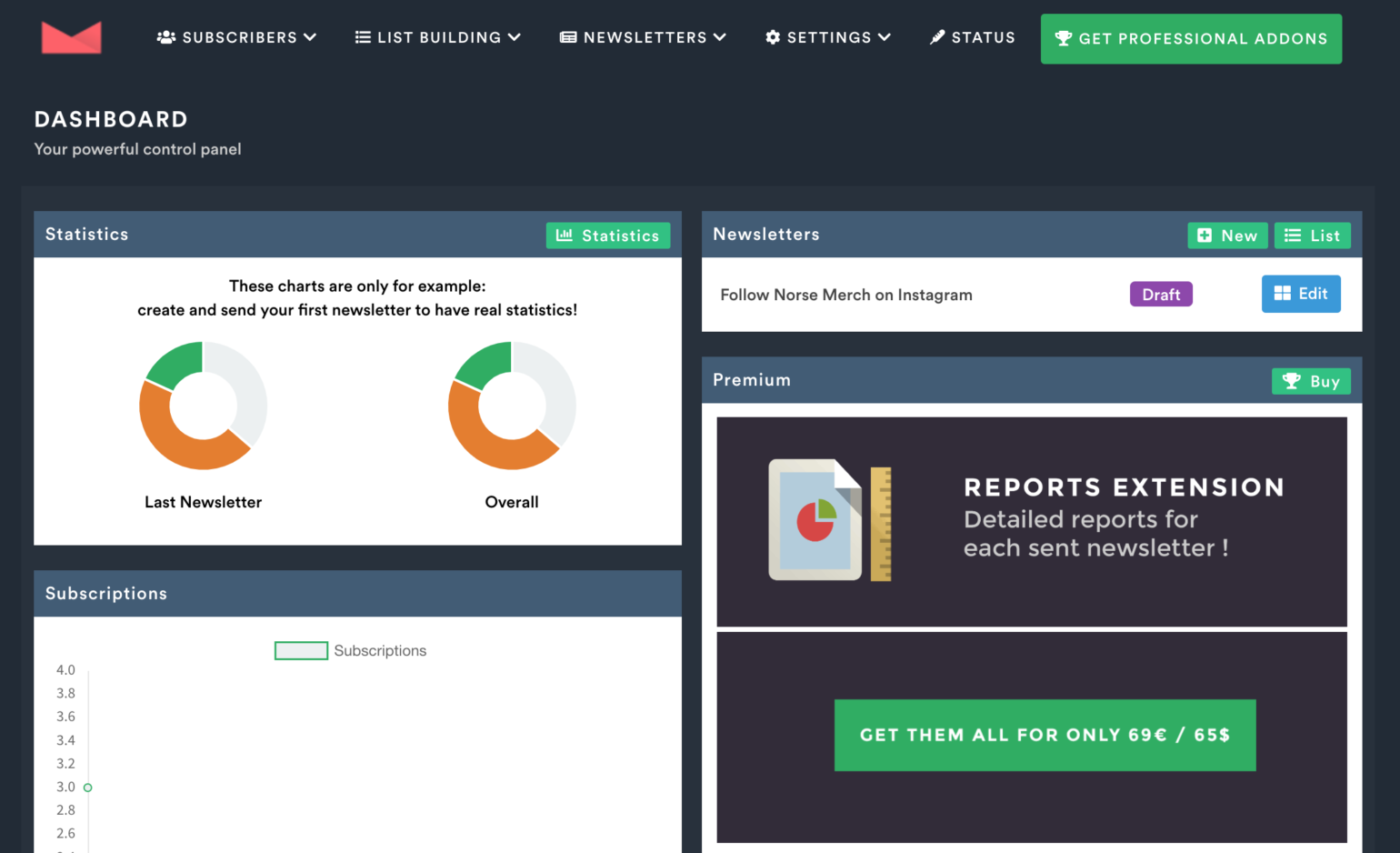
Creating a good-looking HTML newsletter is also very easy, with a drag-and-drop builder that feels like the WordPress block editor:
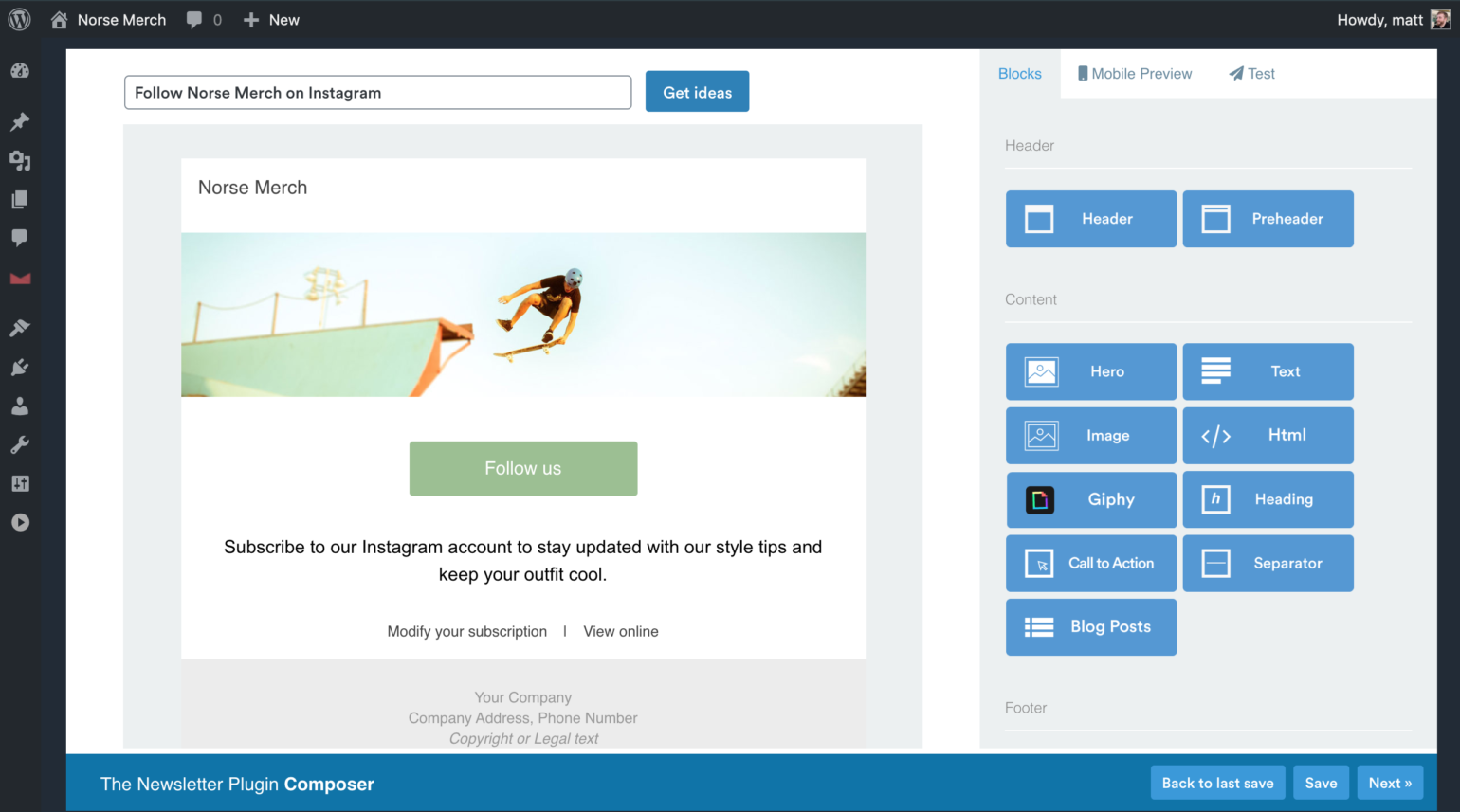
It also includes lots of premade newsletter templates so you can get up and running quickly.
The docs for The Newsletter Plugin are ample, with docs available for the core plugin and each of its main add-ons. I found it a bit hard to read at times as it lacked screenshots, but it was still easy enough to find what I was looking for.
The Newsletter Plugin itself is fully free and offers unlimited subscribers and newsletters, but it does offer several addons and integrations that are only offered with a premium license. That premium license starts at $65 per year for a license that covers three different websites.
For $265 per year, you can install all paid extensions on an unlimited number of websites. Some of the features/extensions you’ll be missing out on if you stick with the free version include better reporting, a WooCommerce integration that allows for better segmentation, and blog post newsletter automation.
And like MailPoet, it includes a subscription widget for your theme to help with list building:
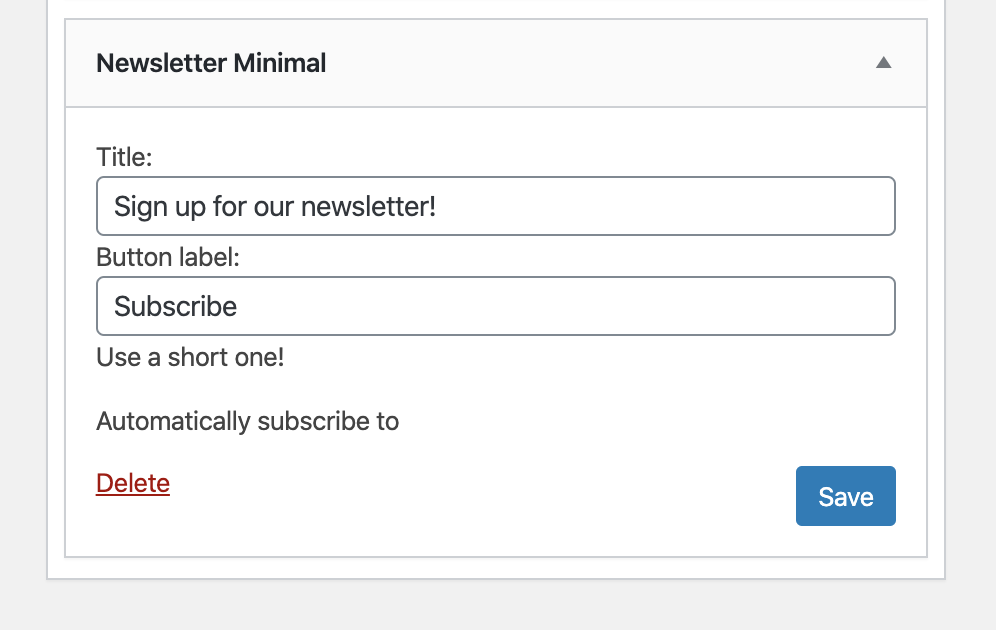
In terms of sending, The Newsletter Plugin can integrate with the sending plugin or service of your choice (including WP Offload SES!). The premium license also includes integrations with Amazon SES, Mailgun, SendGrid, and others.
WordPress Newsletter Plugin: Email Subscribers & Newsletters Plugin
Another popular WordPress newsletter plugin, the Email Subscribers & Newsletter plugin has over 100,000 active installs and a 4.6-star rating on WordPress.org.
Like The Newsletter Plugin, the base Email Subscribers & Newsletters plugin is free and open source. There are also two other licenses to choose from – a Starter license that is $78 per year, and a Pro license at $129 per year.
The Starter license includes more integrations, premium email templates, and “High Security”. The Pro license includes post digests, autoresponders, analytics, and “Advanced Security”. I’m not a fan of how they advertise higher levels of security in the different licenses. If there is something you can do to improve security, that should be done across the board, and not behind a paywall.
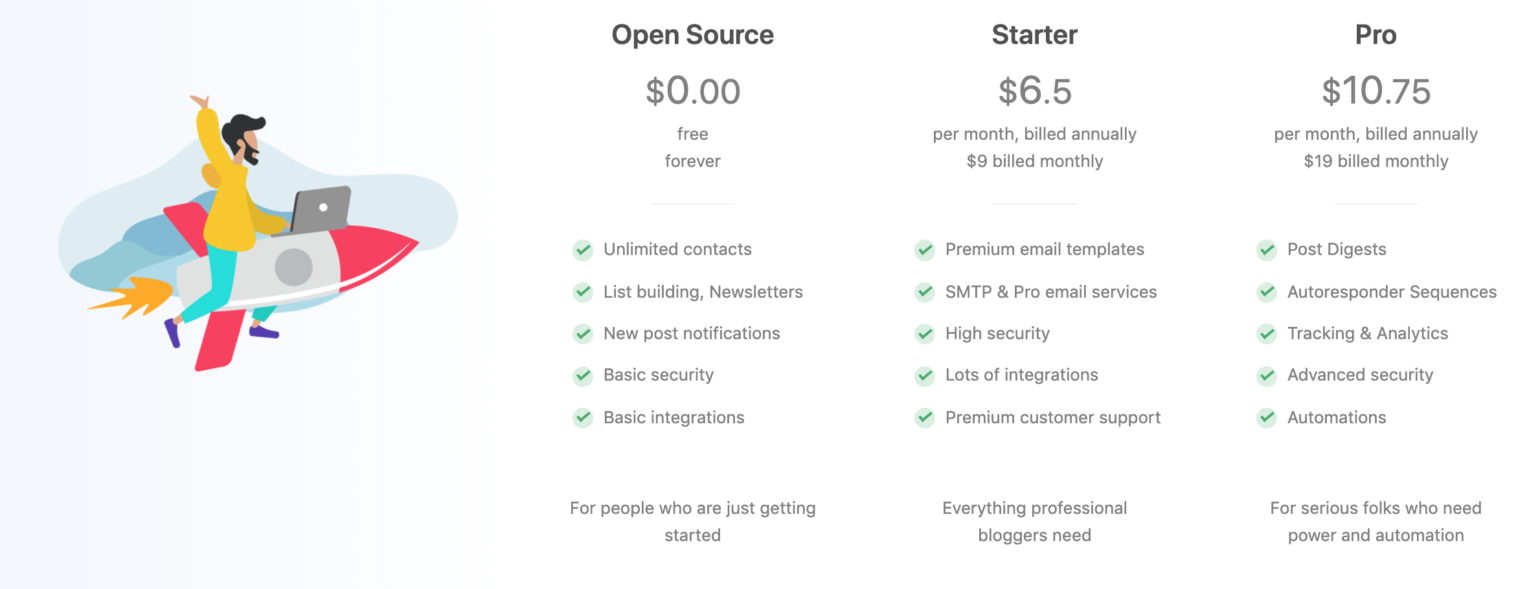
I tried finding more about what is improved on security in the paid licenses, but the details on that were vague beyond a Captcha and blacklists.
They mention something called “Plugin Access Control”, but I wasn’t clear on what exactly that is. Does that mean that anyone can access the plugin in the free version? Or that it just lets you control what exactly is accessed? I tried to research further, and only found vulnerability reports for previous versions (which seem to have been addressed). At any rate, it’s not a great first impression.
The plugin itself was pretty easy to set up, but I was a bit bummed by the templates offered in the free version. It only comes with two plaintext templates, with more offered in the pro version.

You can tailor these templates with a variety of tags using the WordPress classic text editor. Even so, it falls a bit short compared to the drag and drop editors offered for free in other solutions. Still, that may be more than enough for many use-cases.
It also includes a widget that lets you insert a subscription form into your theme’s sidebar or footer so users can easily opt-in to your email lists:

And also like The Newsletter Plugin, Email Subscribers & Newsletters works with WP Offload SES or any other WordPress email plugins you may have, including basic SMTP and integrations with other email service providers in the paid version.
Newsletter Service: Mailchimp
Mailchimp is probably the most widely-known email newsletter solution. There are many WordPress plugins that can be used to integrate Mailchimp with WordPress, but the main offering is the Mailchimp service itself.
That service is no doubt a solid one. Mailchimp was founded back in 2001 and has had plenty of time to refine its offering. You can expect all the usual bells and whistles here. It includes a sign-up form, drag and drop email builder, A/B testing, and CRM functionality.
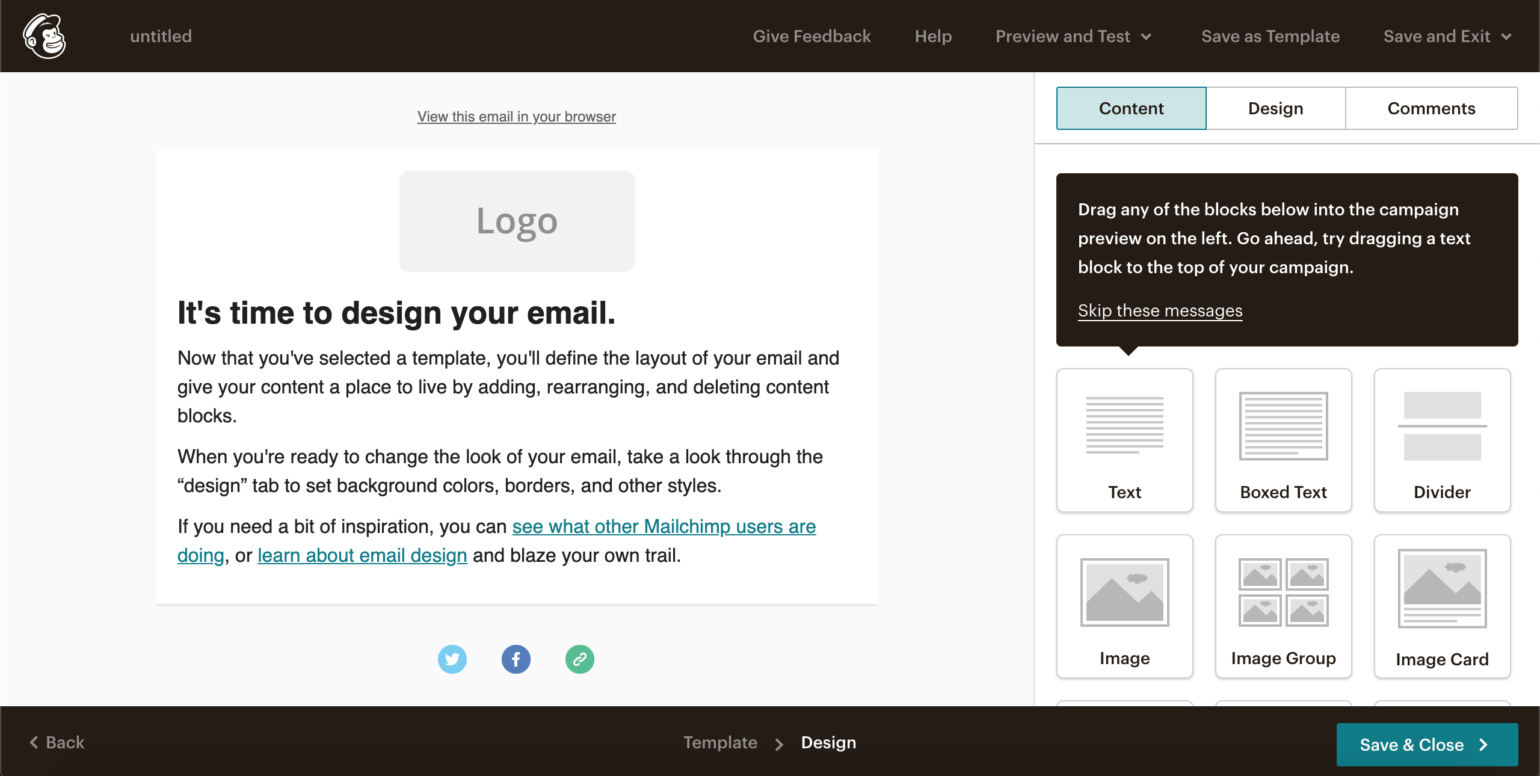
They offer a free plan that includes newsletters for up to 2,000 contacts per month. That should be more than enough for smaller sites. Sites with large email lists will need to spring for a paid plan. Their paid plans start at $9.99 per month for an Essentials plan that includes 50,000 contacts, A/B testing, and custom branding. Custom HTML templates and automation are locked in with the higher tiers of plans, starting at $14.99 per month for 100,000 contacts. All plans allow you to upgrade the number of contacts you can store for an extra monthly fee.
Newsletter Service: Drip
Drip is what we’re currently using here at Delicious Brains.a>.
It differs from the other solutions here in that it’s not just an email newsletter service. Instead, it bills itself as a complete eCommerce CRM and marketing automation platform. So you’ll get a lot of features outside of email newsletters, including customer behavior tracking and a WooCommerce integration.
Because of this, Drip makes the most sense when used in conjunction with an eCommerce site. I wouldn’t suggest it for a site that doesn’t revolve around sales. In these cases, I think Mailchimp is the better option.
Another way Drip sets itself apart from the email marketing solutions mentioned in this article is that automation is key to everything. For example, if you want to send a broadcast in Drip, you’re first presented with a flowchart-esque list of conditions you can select from to gather the recipients that will receive that broadcast.
This makes it easy to do something like creating a broadcast to follow-up with everyone on your email list who hasn’t purchased anything in the last month and/or people who haven’t opened the past few emails from you:
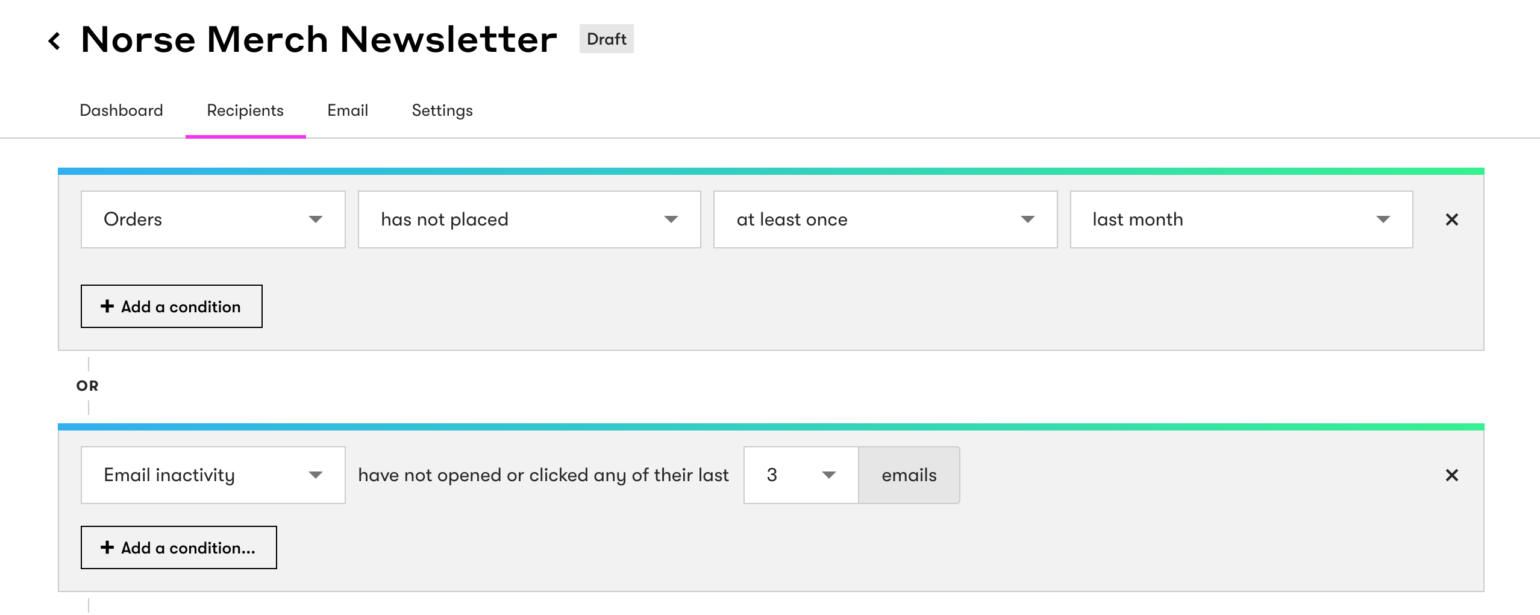
After choosing your recipients, you’re back to the familiar drag and drop interface that we all know and love:
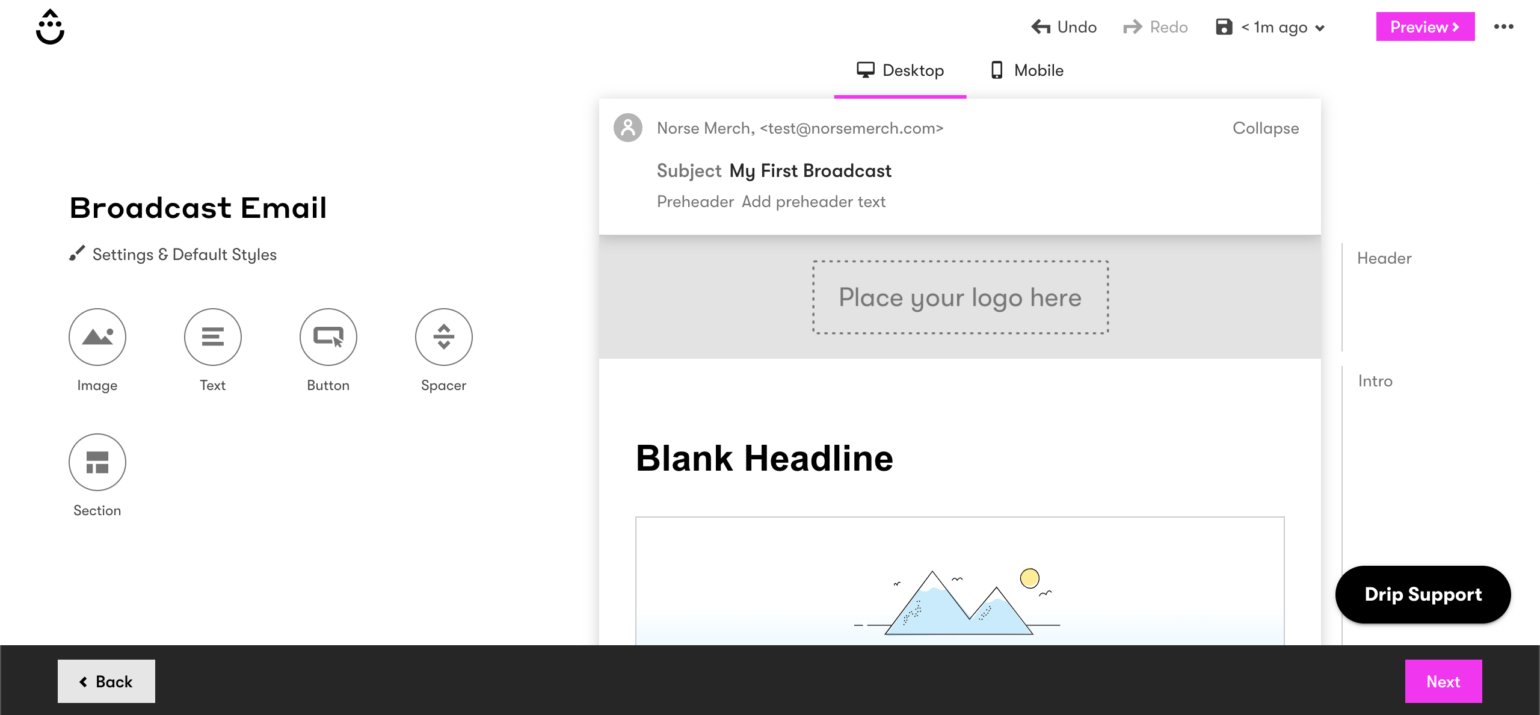
Overall, while it seems daunting at first, Drip is a very intuitive way to reach out to your customers.
In terms of pricing, they offer a free trial, after which the paid plans start at $49 per month for up to 2,500 people in your account.
So, Should You Use a Plugin or Stick with a Service?
As I was expecting going into this post, there’s no clear-cut answer. It will depend on your exact needs. Each of these products brings its own unique take to email marketing.
For a smaller site or sites where newsletters are nice to have but not really needed, I think using a plugin can make sense. I like the Newsletter plugin’s approach – unlimited contacts and newsletters, with the ability to pick and choose what extensions you need as your blog and newsletter requirements grow. I genuinely think that it’s one of the best WordPress newsletter plugins out there.
For larger sites or sites with huge email lists, I think I would stick to a tried and tested service like Mailchimp or Drip. There’s much less configuration, and you don’t need to worry about bringing your own email service or the problems that can come along with that. Drip seems like a no-brainer for busy eCommerce sites with a degree of automation and segmentation that is a cut above the rest.
What do you use to send out your email newsletters? Are you happy with that solution? Let us know in the comments.