Today we’re pleased to announce the official release of WP Offload Media 2.6, which includes a brand new BuddyBoss integration and improves how media is offloaded, including files outside of the WordPress Media Library.
So what exactly pushed us beyond the comfortable confines of the Media Library, and how does this release set us up for a future of rich integrations with more of your favorite plugins? 🤔
The answer lies in the humble beginnings of a BuddyBoss integration that led us to rethink our fundamental approach to offloading any WordPress media. The work that followed lays a new foundation in which WP Offload Media can extend the benefits of cloud storage and lightning-fast delivery to even more of the important files across your WordPress site.
New BuddyBoss Integration
BuddyBoss Platform is a WordPress plugin that makes it easy to sell memberships and courses as well as build online communities with features that rival today’s most popular social media platforms. These types of sites carry the potential for huge volumes of media uploads, making WP Offload Media an ideal solution for improving performance and reducing the storage costs associated with user-generated content.
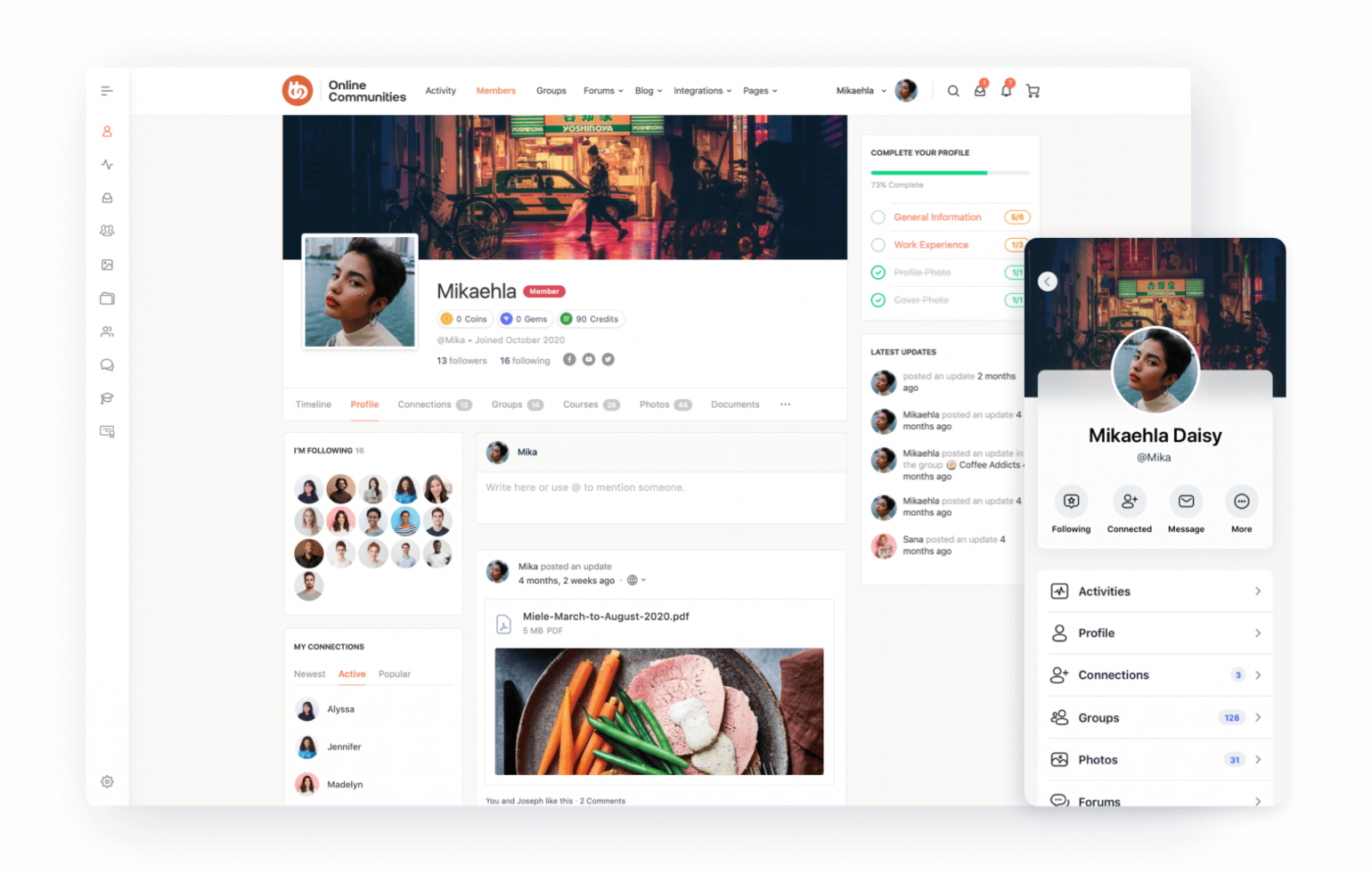
What Gets Offloaded?
With the new BuddyBoss integration in WP Offload Media 2.6, you can now automatically offload the following types of media uploaded by your members:
- 👤 Profile photos (user avatars and cover images)
- 👥 Group images (group avatars and cover images)
- 🖼 Photos and photo albums
- 📹 Videos and video albums
- 📊 Document uploads including PDFs, ZIP archives, and many more file types
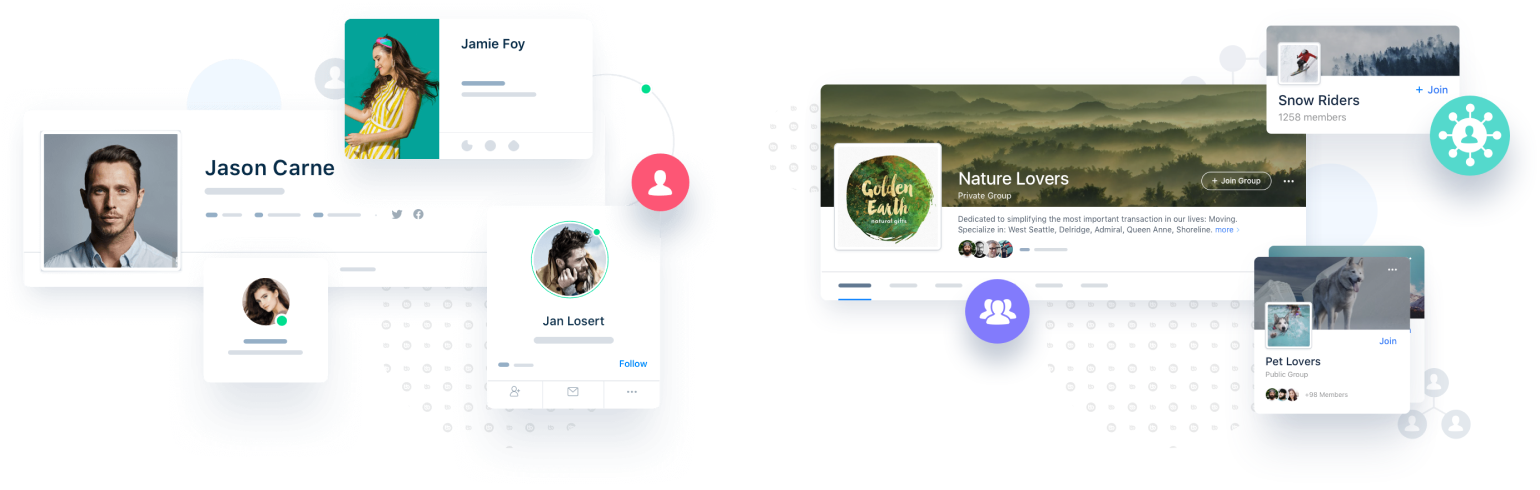
Whenever these files are requested within member profiles, social groups, activity feeds, or discussion forums, WP Offload Media will rewrite the file URL, effectively replacing it with the remote URL of the file served from your cloud storage provider.
Offloading Files Outside of the Media Library
Our existing integrations for WooCommerce and Easy Digital Downloads are able to offload items stored in custom upload directories, but those plugins still make use of the Media Library under the hood. However, the new BuddyBoss integration required us, for the first time, to offload files such as avatars and cover images that exist entirely outside of the Media Library.
With the BuddyBoss integration about to kick off, we found ourselves facing an age-old dilemma.
Do we develop a quick and dirty solution to solve the challenge directly in front of us, or do we invest the time to plan, refactor, and develop a more robust solution that both solves the immediate problem and pays dividends down the road?
We chose the latter option as we decided to put in the work that would satisfy the requirements of the BuddyBoss integration while also streamlining the development of future integrations that will also require offloading items outside of the Media Library.
Item Handlers Improve Performance and Flexibility
To create a more flexible, modular approach to offloading any file in WordPress, Erik and Jonesy developed a set of five “item handlers.” Each plays a distinct role in offloading an item, whether it exists in the Media Library or not.
WP Offload Media 2.6 introduces the following item handlers to the code base:
- Upload_Handler – uploads files to the cloud storage provider
- Remove_Local_Handler – removes local files after they have been offloaded
- Remove_Provider_Handler – removes remote files from the cloud storage provider
- Download_Handler – returns files back to the correct folder on the local server
- Update_ACL_Handler – toggles an access control list (ACL) between private and public
While each integration has its own unique requirements, these item handlers cover a large portion of the work that gets repeated from one integration to the next. Going forward, we can leverage these item handlers, like a set of pipes with the ability to connect file locations from within WordPress to your cloud storage provider and back again.
In the upcoming WP Offload Media 3.0 release, we plan to further document the use of these item handlers and empower developers to create custom integrations of their own.
WP 5.9 Compatibility With Full Site Editing
WordPress 5.9 introduced Full Site Editing, which is sure to accelerate the adoption of Block Themes and their new approach to theme templates and template parts.
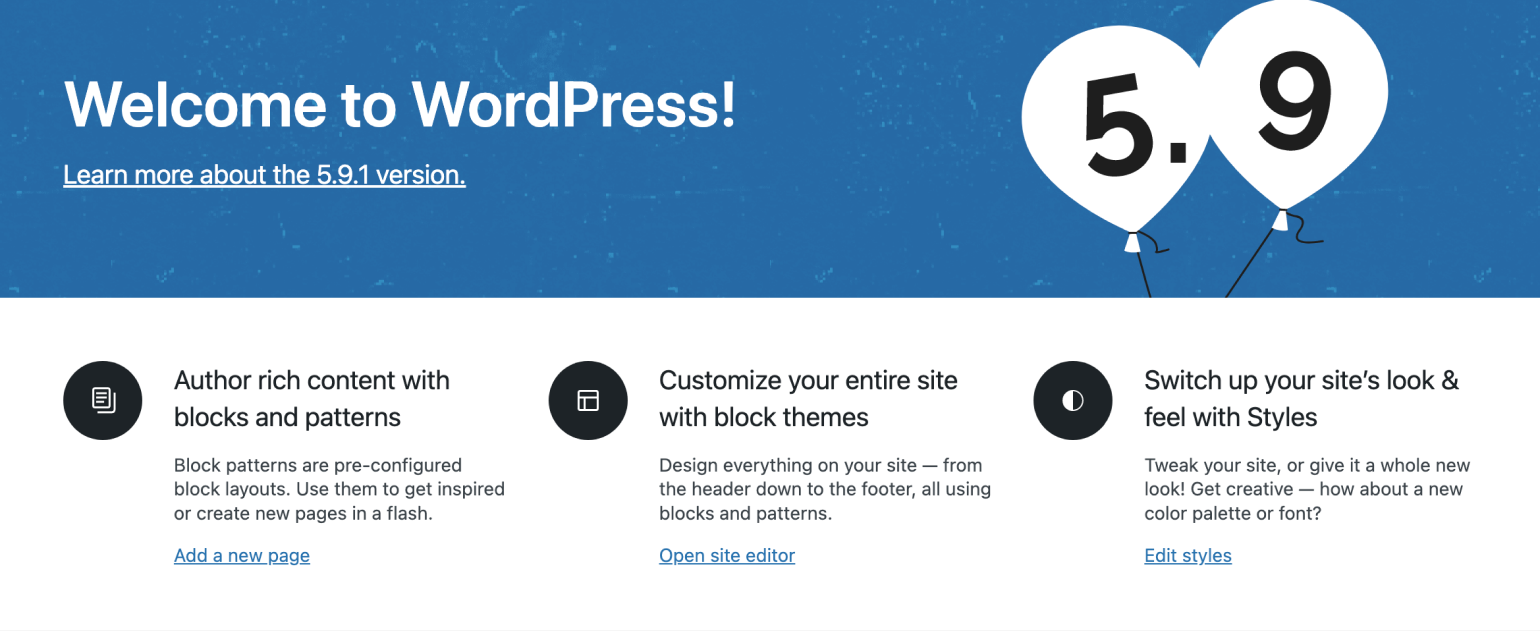
While we can confirm that file URLs referenced within the HTML templates of a block theme are being rewritten as expected, we also discovered that these URLs do not get properly rewritten if a user has modified the template within the new Site Editor. When a user modifies a template, a copy of the template gets saved to the database which impacts the ability of WP Offload Media to rewrite the URLs within it. Fortunately Jonesy already has a WordPress core patch submitted and waiting for review. We expect this behavior to be resolved in an upcoming WordPress core release.
And More
For a full list of new features, improvements, and bug fixes, see the 2.6 Changelog.
What’s Next
While we celebrate this WP Offload Media release, we already have big plans for the next update.
As with the WP Migrate DB Pro 2.0 release, we’ve got a big UI refresh in the pipeline for WP Offload Media. Jonesy has been hard at work on a new, more reactive, and more user-friendly interface with the next update of WP Offload Media.
In addition, we’re planning to add some long-requested enhancements to the Media Library UI, including:
- Visual indicators to denote offloaded Media Library items in the grid view.
- A table column for storage details of Media Library items in the list view.
- The ability to quickly filter your view of the Media Library to show offloaded items, non-offloaded items, or both.
If you want to be first to hear when these features are released then make sure you subscribe to stay in the loop.
Are you excited about the arrival of the BuddyBoss integration? Do you have a favorite plugin that stores files outside of the Media Library and could be a candidate for a future integration? Let us know on Twitter or in the comments below.