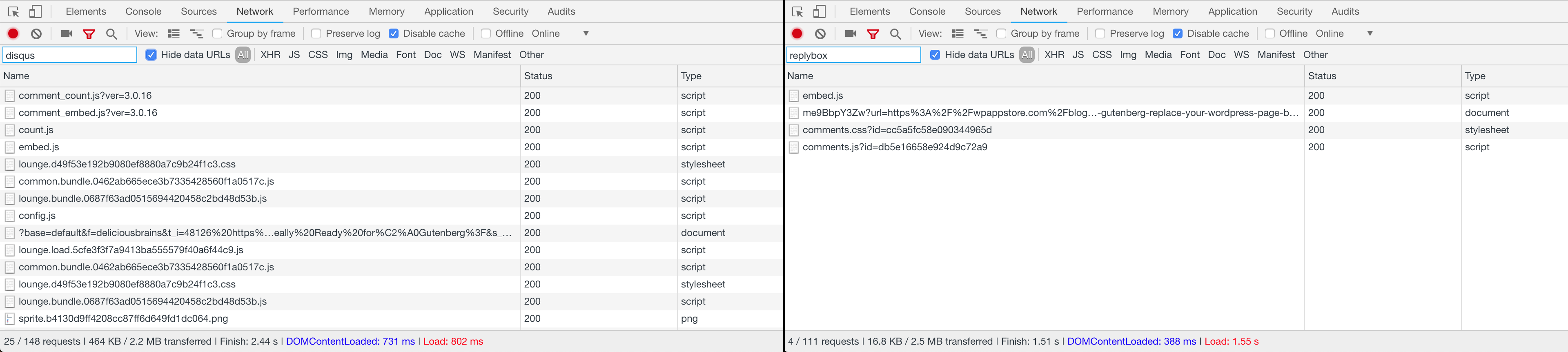Blog post comments are dead. Or wait, they’re back. They’re definitely a pain. But also maybe they’re worth it?
The debate about blog post comments and whether they’re worth it is one every website owner enters at some point. Or maybe you’re like me and you install the same comments plugin you’ve always installed and haven’t given it a second thought. Until now that is.
How do you begin to answer this question? For yourself or your clients, the answer is often “it depends.” In this post, we’ll look at what goes into the blog comment decision and how to determine if your site should be a “yes” or a “no” on the blog comment debate.
The Downsides of Blog Comments
Let’s start with the reasons why comments could be left behind.
Spam Spam Spam Overload

Have you ever logged into a site which has comments and seen 90,000 spam comments? Yep, it’s a sight. There are plugins like Akismet that generally do well at keeping spam comments at bay, but it doesn’t stop every attempt. Add to that the pingbacks and trackbacks notifications and it can be a lot of a noise. Even more so if you have email notifications turned on.
Bad Comments
Having comments coming in can be a lot of extra management. Comments need approving or marking as spam. Some comments that aren’t outright spam still need to be moderated. No one wants comments from trolls or continual bad actors. Comments can be abused by those trying to #growthhack, mentioning their product or service continually in comments across many sites.
Low-quality comments can also mean reputational danger. The goals of most commenting systems are to foster community, and no community creator wants their site to become synonymous with the trolls of YouTube. Even within the WordPress space, sites like WP Tavern are renowned for attracting poor quality comments, despite publishing valuable content.
One only has to look at the Gutenberg outcry for a recent example. This comment, highlighted by Helen Hou-Sandí on Twitter, went to new depths drawing comparisons between WordPress 5.0 with the Classic Editor plugin and Apartheid 🤦
Holy shit somebody really compared the new WordPress editor to apartheid, y'all are a mess for real. pic.twitter.com/XVn9Q4KAkJ
— Helen 侯-Sandí (@helenhousandi) December 5, 2018
You have to decide the policy for the comments you allow on the site. Anything that doesn’t meet your criteria will need to be manually marked as spam.
Social Conversations
Discussion on social media platforms is another thing to consider. Although these conversations are somewhat transient and don’t get recorded on the source, they are perhaps easier for site owners to engage with and reply to.
Conversations on Twitter can increase traffic. Tweets with a link to the post get liked, retweeted and commented on. All of these things will increase the likelihood of being seen by other users and can drive traffic to the site.
Michael Hyatt, a leadership mentor and author, decided to remove comments from his site after realizing that social media was a bigger source of engagement for his readers:
…these conversations have simply moved into my social media channels and especially those of my commenters, among their Facebook friends, Twitter followers, and others.
Load Time
Having a lot of comments rendered for a post can significantly slow down page load time, especially if you are using a comment system (more on that later). This can have an impact on both your users, who are more likely to get frustrated with the poor experience and bounce, and search engine rankings, as Google’s algorithm prefers fast sites.
Blog Comments: The Good
There are a lot of reasons comments could be left behind, but then why do so many sites still have them? Let’s take a look at the upside of keeping blog comments on your sites.
Engagement
Here at Delicious Brains we pride ourselves on producing beneficial content for WordPress developers and it really makes us feel good when we see readers helping other readers out in the comments.

Just take a look at this comment thread. Not only does Brad’s post itself prove valuable, but when folks step in to help others with an issue the post takes on something new.
That is the kind of valuable engagement that comments can give, and further cements the value of your site with the readers.
Conversations
Our post with the most comments to-date is my opinion piece on Gutenberg, with 120 comments. These comments turn the post from just something I wrote into a rich conversation between many people. People providing opposing arguments, adding their voice to the debate, asking questions and getting help.
With the type of comments that come in on posts like that, I generally learn something new which is an awesome result from just publishing a post.
Customer Insights
Blog comments can be one of the easiest places to see what your audience is interested in. What posts get the most comments? What questions or customer background info can you gleam from the comments? How does that relate to your product?
We love our readers and the interaction we get from them and our customers in the comments on our blog. We often write posts mapping out what we’re thinking of doing for products with the goal of getting feedback.
Traffic
In turn this kind of conversation encourages people to join in further and then subsequently share, which can have a great effect on traffic. That Gutenberg post certainly has had a fair amount of shares on Twitter, and eventually ended topping Hacker News. That was a good traffic day:
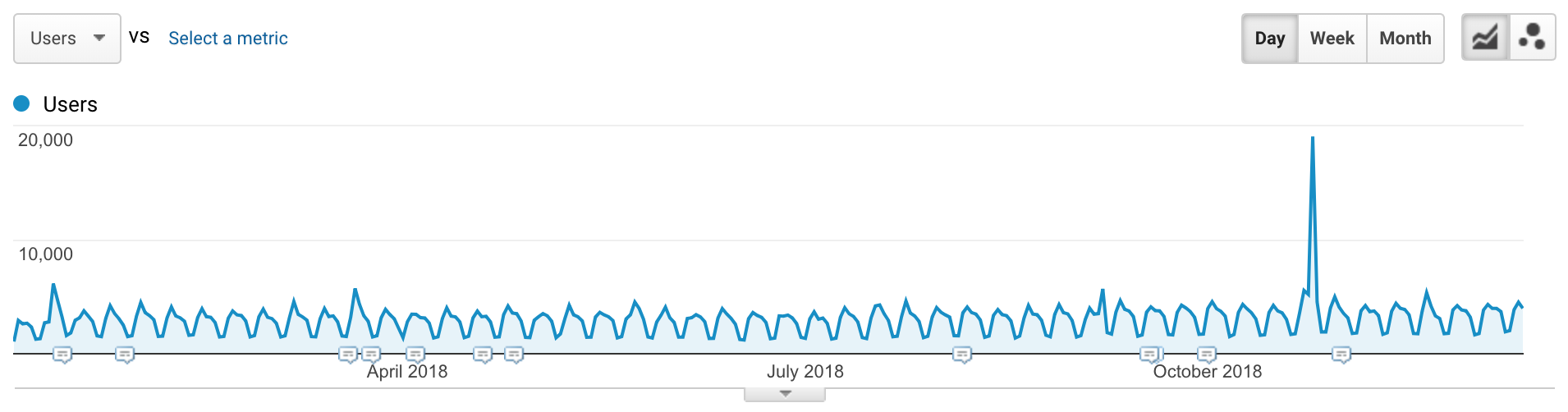
SEO
Earlier I mentioned that a comment system can increase page load time which can then negatively impact SEO, but can comments have a positive effect on SEO? In 2014 Neil Patel took a deep dive into the relationship between comments and SEO, with the starting assumption they can only help:
Theoretically, the more content you have on each page, the more keywords you rank for, which should increase your overall traffic.
Comments are also included by Google in the length of the content, which, as this article explains means the longer the content, the higher the ranking in results.
TLDR, the organic search engine traffic generated from comments isn’t huge but they do help. Especially if you consider the value they add is down to user generated content which you don’t have to create.
However, if you’re looking to expand the content you’re creating to attract more organic traffic, your comment section is a great place to go for ideas. Pop those into a keyword research tool and boom you’ve got yourself loads of future article ideas ready-to-go.
To Be or Not to Be (With Comments)
So, sure, the answer to the question of “should you have blog comments on your website” is still an “it depends” but hopefully mapping some of this out has helped.
My short-list of whether to have blog comments is simply:
- your site is a news, editorial site
- you are looking for engagement from readers or already have an active comment community
- you are striving for higher rankings in search engines
However, if any of the following are true, I might consider turning them off:
- the site is a brochure site with little or no focus on the blog
- you are trying to eek out as much performance as possible from your site
- you have no bandwidth or system for managing spam and get almost no real comments from readers
If you do decide that comments aren’t for you, then disabling them for your WordPress site is a multi step process outlined in this helpful guide.
To me, it seems that comments are still a valuable asset for a website. The benefits outweigh the negatives, which I think can be mitigated further with how comments are implemented.
Implementation: WordPress Comments Tools
Okay, so if you’ve read this far and you’re a “yes” on comments, maybe your next question is what’s the best way to implement them for WordPress?
Although WordPress comes with a baked-in comments system for submitting, rendering and moderating comments, you can also use other services to take care of the whole comment system and management.
Disqus
Disqus is probably the biggest service that helps users take the management of comments off the WordPress site.
You install the Disqus WordPress plugin and it takes care of comments for you. It replaces the native WordPress comment section with its own comment display and form for submitting comments. It also has social sharing buttons, as well as a related posts section. You don’t need Akismet or a similar spam plugin as this is handled by Disqus and comments are moderated on their site.
However, in recent times Disqus has changed its advertising and monetization strategy which hasn’t gone down well with its user base. It introduced sponsored comments and then it added its own affiliate links to links in the comments. With data privacy and owning your content a big focus nowadays, this approach isn’t inline with many people’s views. So much so that our very own Ashley Rich decided to start ReplyBox.
ReplyBox
a simple, honest comment system which works everywhere, even on static sites.
Essentially a slimmed-down Disqus, ReplyBox has its own WordPress plugin and allows commenters to sign in with their Google account or a ReplyBox login. It’s straightforward to import existing comments into the system and migrate from Disqus.
Like Disqus, ReplyBox also handles spam without additional WordPress plugins. However, It doesn’t inject ads or affiliate links. It also has support for writing comments in Markdown. I’m already using it on a number of sites and really liking it:
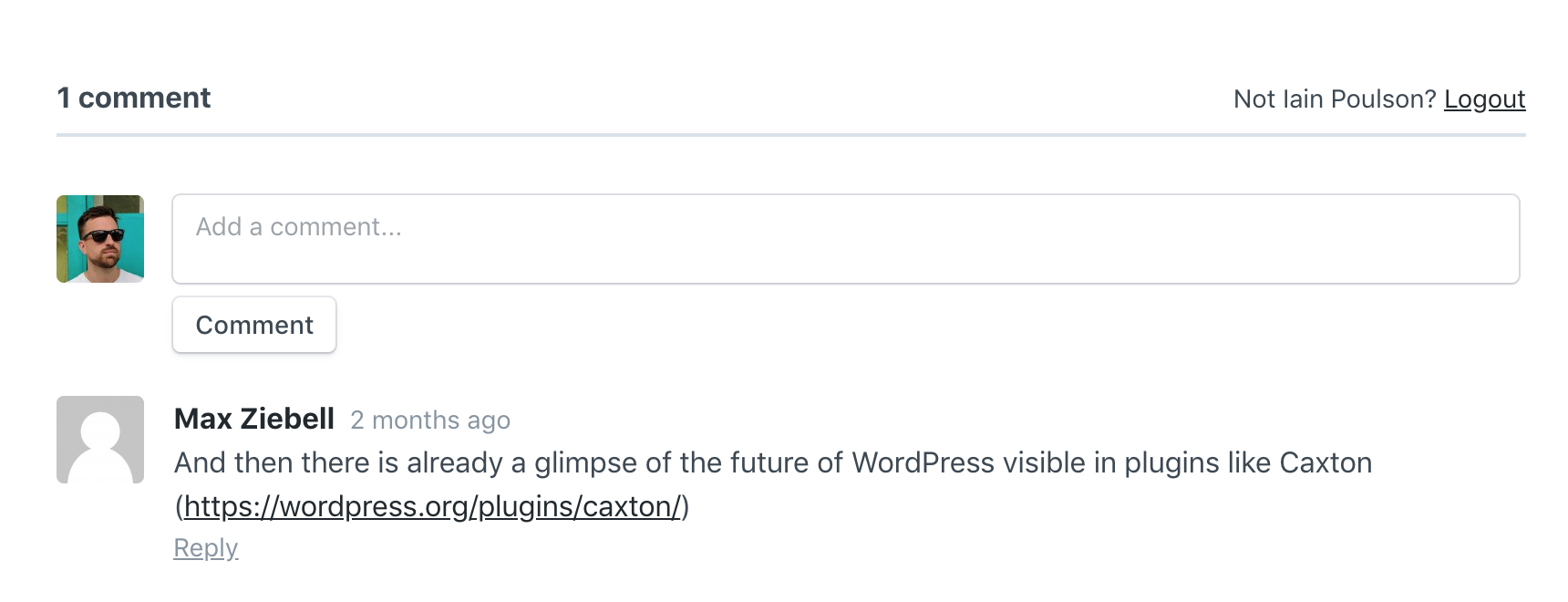
Services like ReplyBox and Disqus are also good if you build a custom theme for your site as you don’t need to worry about coding and styling the comments and comments form templates. If you manage more than one site, you can moderate all the comments in the one place.
Using an external service can help with page caching, because you no longer have to purge the cache for new comments. This is because the comment system loads comments asynchronously with JavaScript. However, depending on how the system does this it can cause issues for page load time which, as I touched on earlier, will have an impact on SEO.
For example, with one comment on a post, Disqus adds 25 additional requests which amounts to an extra 459KB in page size. In comparison, for this post with also one comment, ReplyBox is much more performant only making 4 requests adding 16KB to the page size
ReplyBox also makes it easier to retain your comments if you ever move sites away from WordPress to another CMS, framework, or even static files, without having to migrate the data out. Simply add a script and a div.
Of course the more sites that use these services, the easier it is for you as a commenter to easily comment on those sites, as you will already have a Disqus, ReplyBox or Google login. However, for those who don’t and just want to comment using a regular email address then this can be more of a barrier to comment than the native WordPress comments.
Wrapping Up
All in all I’m still a fan of comments on websites and I’ll be keeping them on all my sites, with the difference of using ReplyBox instead of Disqus from now on.
Do you enable comments on your site or ever disabled them for a client? Do you find they provide good engagement and their value outweighs their negatives? Do you recommend a particular tool for managing WordPress comments? Let us know in the comments below – unless we’ve turned them off! 😈