Today we’re excited to announce the release of WP Offload Media 3.0. The introduction of a brand new user interface, powerful filters and columns in the Media Library, and revamped bulk management tools help to set WP Offload Media apart from other offloading solutions.
Version 3.0 is the first major release since the acquisition of Delicious Brains by WP Engine in June. While we started laying the foundation for this version months before the transition, we’re grateful to have been able to follow through on this vision with the support of our new teammates. Let’s dive in.
🛣 The Road To a New User Interface
The new user interface (UI) in WP Offload Media 3.0 was rebuilt from the ground up with the goal of modernizing the look and feel of the plugin while improving front-end performance and providing a more direct path for new users setting up the plugin for the first time.
A Quick Look Back
To understand the rationale behind some of the newer design decisions, it’s helpful to first look back at the old UI from version 2.6.
☝️ One area that was ripe for improvement was the “bulletin board” style approach in which many settings and tools were crammed into one screen. While everything was theoretically at your fingertips at all times, this meant that much of the screen real estate was taken up by settings or tools that rarely required interaction.
New Media Settings
Version 3.0 is more intentional about the separation of onboarding, settings configuration, and bulk management. After configuring a storage provider, you’re dropped off at the Media settings screen which now consists of two main panels—one for “Storage Settings” and one for “Delivery Settings.” A quick glance at these two panels tells you where new media will be offloaded to, and where existing offloaded media will be delivered from.
The combination of Storage and Delivery settings affects the structure of the URLs that are responsible for serving offloaded media. By positioning the new URL Preview component below the Storage and Delivery panels, the cause-and-effect relationship between the settings and the URL structure becomes more clear, dynamically updating as changes are made.
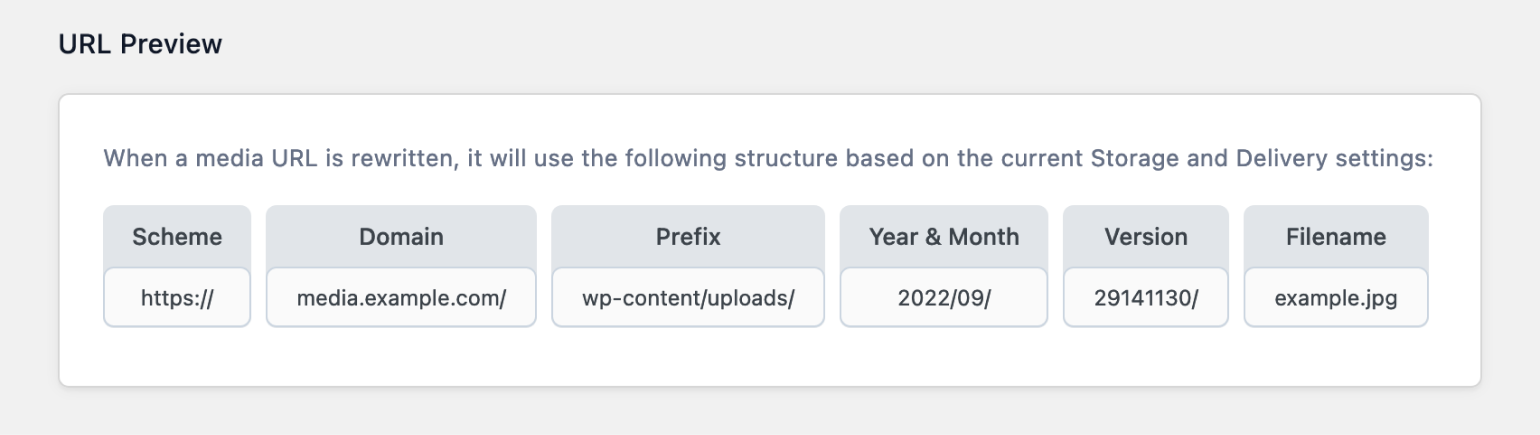
Revamped Bulk Management Tools
Bulk management tools have always been a key differentiating factor for WP Offload Media, and they only get better in version 3.0. By presenting the most relevant tools and clearly explaining the consequences of bulk actions, the new Tools tab gives users the confidence to make big decisions, and even reverse those decisions when necessary.
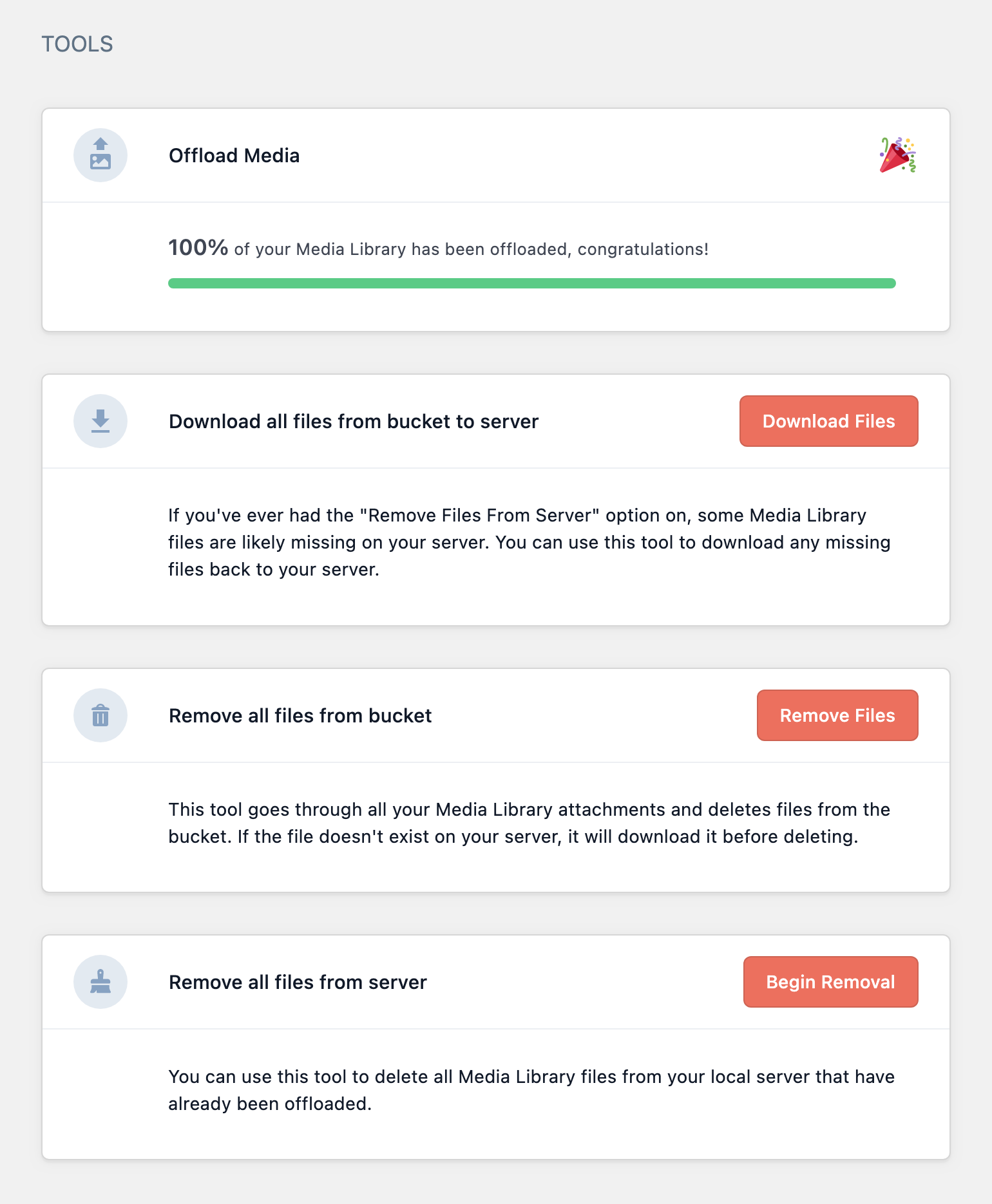
Powered by Svelte
Under the hood, the new UI is powered by Svelte. In contrast to other popular frameworks like React or Vue, Svelte converts an application into ideal JavaScript at build time, rather than interpreting the application code at run time. This optimized approach contributes to the slick, modern UI and makes it easier to deliver up-to-date information about the status of your offloads as they happen.
🖼 Media Library Enhancements
The settings UI isn’t the only area of WP Offload Media that received a boost in version 3.0. The Media Library also has a number of improvements that make it easier to manage specific media items individually or as a group.
New Media Library Filters
Precise controls positioned above the Media Library list table now make it possible to:
- 🚚 Quickly generate a list of local media items that still need to be offloaded
- 🪣 Filter media items based on their storage provider and bucket
- 🔒 Distinguish between public and private media items within a bucket

All of the existing bulk actions can be executed on a filtered list, making it easier than ever to fine-tune the offloaded status of every item in the Media Library.
New Admin Columns
In the list table itself, new admin columns for “Bucket” and “Access” make it easier to quickly understand the offloaded status, location, and privacy of items in the Media Library. Previously this information was only visible in the detailed view of individual media items, but can now be scanned directly from the list view.
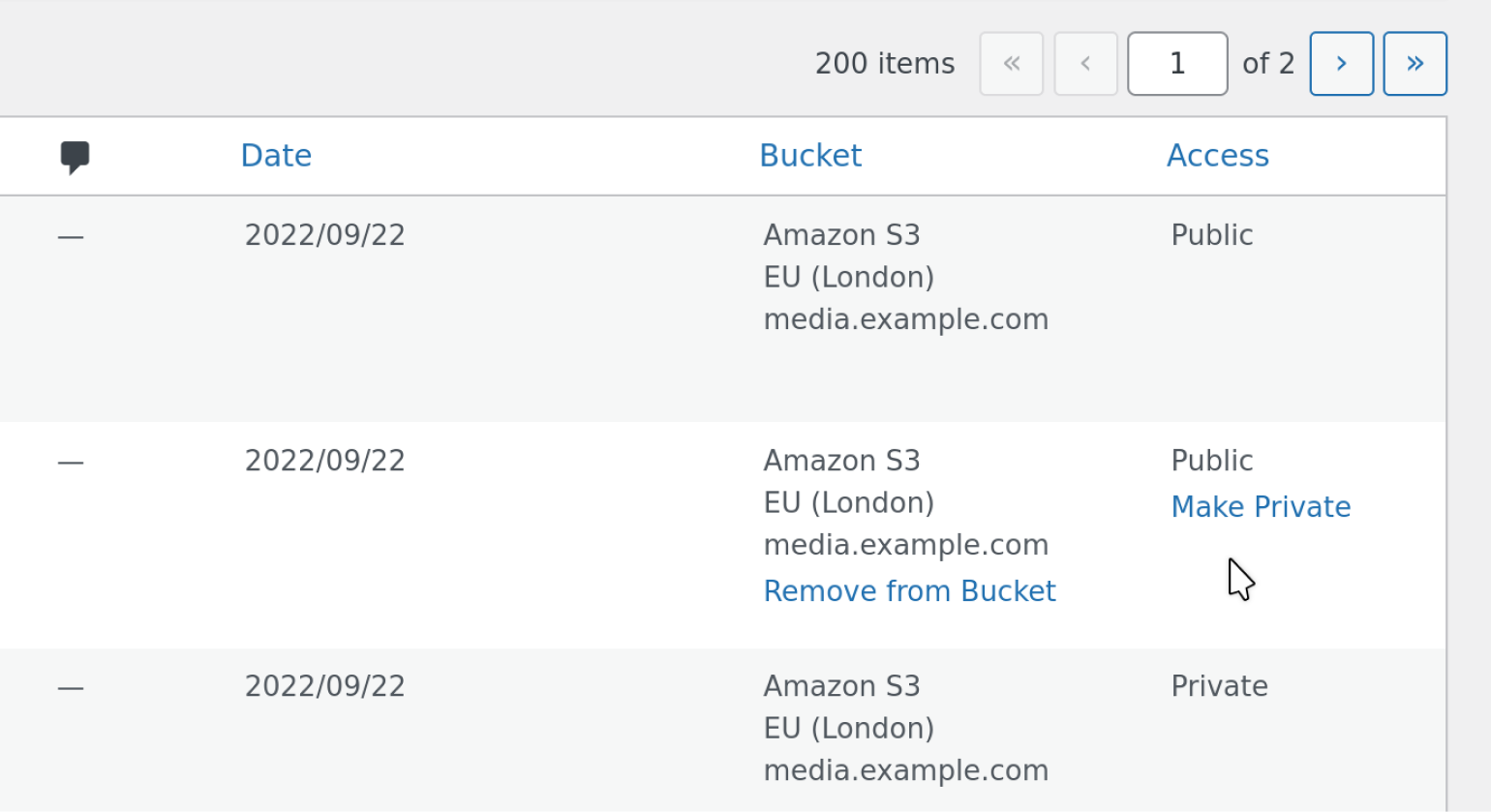
The new “Bucket” and “Access” columns can be hidden using the standard Screen Options available to all WordPress users.
🔌 Assets Pull Moves From Add-on Into Core Plugin
In version 3.0, a separate plugin is no longer required to serve assets like JS, CSS, and Fonts from a CDN. Instead, qualifying license holders now have access to this functionality from the Assets tab in the core WP Offload Media plugin.
📚 Documentation Overhaul
In addition to the plugin improvements, the team made a massive effort to deliver freshly updated Quick Start Guides for the major storage and delivery providers including Amazon S3, Google Cloud Storage, and DigitalOcean Spaces.
And More
For a full list of new features, improvements, and bug fixes, see the 3.0 Changelog.
Next Up
With the release of version 3.0, the previous work done with item handlers in version 2.6, and the support of WP Engine, WP Offload Media has a strong foundation to build upon going forward.
Until then, we want to hear your thoughts on this release. Let us know on Twitter or in the comments below.

